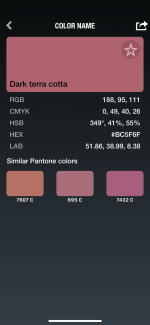- Dec 1, 2022
- 54
- Pool Size
- 14400
- Surface
- Plaster
- Chlorine
- Salt Water Generator
- SWG Type
- Pentair Intellichlor IC-40
I specifically have Deuteranopia (red-green colorblindness) and it makes reading pH measurements painful.
So instead of struggling with color matching, I thought of a good way to read pH with a color picking app. Any color app that reports colors in HSV (hue, saturation, value) space is ideal since really you care about the hue and if you use RGB color space you'll have to do some non-trivial computations to match to the closest actual color while ignoring brightness.
1. Go through the normal steps with your test kit. On my Taylor it's fill up to the 44 mL mark, add 5 drops of phenol red, etc.
2. Hold up to the light and take a picture like below.
3. Load the image into a colorpicker app.
4. Use the colorpicker to find the Hue value of your water sample part of the image.
5. Find the closest hue value on the pH colorscale parts of the image. You can interpolate your sample color's hue between two pH scale color hue's if you want a little more accuracy if your sample falls between the hue values on the color scale. But I'd suggest against going too crazy with interpolation since with the same exact water, my pH varied by almost as much as +-0.1 with this method.
Example picture:

Screenshot from app:

Turns out my water sample color here (Dark Terra Cotta) has a hue degrees of ~350 and,

the 7.6 pH scale color (Turkish rose) has almost exactly the same hue degrees, 350.
Incidentally, 7.8 pH on the color scale was 341 degree, the hue of 8.0 pH was 338 degrees. The hue of 7.4 pH was 5 degrees (same as 365 degrees), etc. Keep in mind that the absolute hue values will depend on the background you used, so they won't always be these numbers that I listed here. This is just an example.
So instead of struggling with color matching, I thought of a good way to read pH with a color picking app. Any color app that reports colors in HSV (hue, saturation, value) space is ideal since really you care about the hue and if you use RGB color space you'll have to do some non-trivial computations to match to the closest actual color while ignoring brightness.
1. Go through the normal steps with your test kit. On my Taylor it's fill up to the 44 mL mark, add 5 drops of phenol red, etc.
2. Hold up to the light and take a picture like below.
3. Load the image into a colorpicker app.
4. Use the colorpicker to find the Hue value of your water sample part of the image.
5. Find the closest hue value on the pH colorscale parts of the image. You can interpolate your sample color's hue between two pH scale color hue's if you want a little more accuracy if your sample falls between the hue values on the color scale. But I'd suggest against going too crazy with interpolation since with the same exact water, my pH varied by almost as much as +-0.1 with this method.
Example picture:

Screenshot from app:

Turns out my water sample color here (Dark Terra Cotta) has a hue degrees of ~350 and,

the 7.6 pH scale color (Turkish rose) has almost exactly the same hue degrees, 350.
Incidentally, 7.8 pH on the color scale was 341 degree, the hue of 8.0 pH was 338 degrees. The hue of 7.4 pH was 5 degrees (same as 365 degrees), etc. Keep in mind that the absolute hue values will depend on the background you used, so they won't always be these numbers that I listed here. This is just an example.