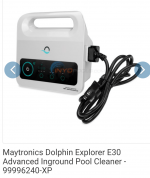- Jun 2, 2019
- 337
- Pool Size
- 16200
- Surface
- Plaster
- Chlorine
- Salt Water Generator
- SWG Type
- Hayward Aqua Rite (T-15)
Thanks!
I think yours is different. It should still work on one like this. I guess if it's a little square thing it should.
Thanks for this tip! I think we will go with the explorer e30 to save some $ and try the gadget you mentioned for scheduling.
I think yours is different. It should still work on one like this. I guess if it's a little square thing it should.
Thanks for this tip! I think we will go with the explorer e30 to save some $ and try the gadget you mentioned for scheduling.