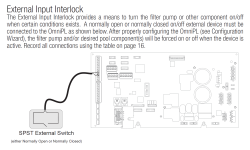- Nov 22, 2020
- 3
- Pool Size
- 6700
- Surface
- Fiberglass
- Chlorine
- Salt Water Generator
- SWG Type
- Hayward Aqua Rite (T-3)
We have the Hayward OmniLogic app that we use to schedule our pool lights. When I click the sunset icon in the app for them to turn on at that time it correctly fills in today's sunset time as the time (and same for the sunrise icon and then turning off). However, those times remain constant as the days pass, and it never adjusts the times to account for sunrise/sunset changing throughout the year.
Is this just how the system works and I need to manually adjust the times every so often, or am I missing something? It just seems odd to even include the sunset/sunrise setting if it only imports the times for that day it's selected and doesn't adjust them throughout the year to keep the schedule aligned with the actual sunset/sunrise.

Is this just how the system works and I need to manually adjust the times every so often, or am I missing something? It just seems odd to even include the sunset/sunrise setting if it only imports the times for that day it's selected and doesn't adjust them throughout the year to keep the schedule aligned with the actual sunset/sunrise.

Last edited: