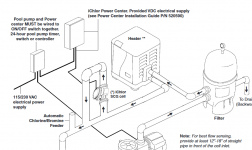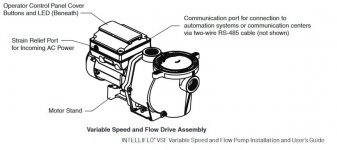Is my Pentair iCHLOR 30 wired correctly? UPDATE
- Thread starter STORM75
- Start date
You are using an out of date browser. It may not display this or other websites correctly.
You should upgrade or use an alternative browser.
You should upgrade or use an alternative browser.
- May 3, 2014
- 62,789
- Pool Size
- 6000
- Surface
- Fiberglass
- Chlorine
- Salt Water Generator
- SWG Type
- Pentair Intellichlor IC-40
Welcome to the forum.
Remove power from that unit now. It is not properly installed. There should be no power to the unit when the pump is not running. See your manual from Pentair.
Remove power from that unit now. It is not properly installed. There should be no power to the unit when the pump is not running. See your manual from Pentair.
- Jul 21, 2013
- 66,092
- Pool Size
- 35000
- Surface
- Plaster
- Chlorine
- Salt Water Generator
- SWG Type
- Pentair Intellichlor IC-60
Run your pump 24/7 until you get the iChlor wiring fixed.
Adjust the iChlor % output for the increased pump runtime.
Adjust the iChlor % output for the increased pump runtime.
- May 3, 2014
- 62,789
- Pool Size
- 6000
- Surface
- Fiberglass
- Chlorine
- Salt Water Generator
- SWG Type
- Pentair Intellichlor IC-40
If you have an IntelliFlo pump, but no automation, you can connect the pump to the SWG power center for the pump to communicate with the cell.
If that’s the case, the cell will remain powered while the pump is off and the flow LED should flicker Red.
If that’s the case, the cell will remain powered while the pump is off and the flow LED should flicker Red.
Flow: This light indicates the status of water flowing through the iChlor.
• Red: Insufficient water flow through the iChlor, no chlorine is being produced.
• Green: Sufficient water flow to produce chlorine.
• Short Flickering: Short flickering: iChlor is in communication with an IntelliFlo pump, and it is monitoring the pump status. This short flickering will be present as long as there is communication with the pump, either with no flow (RED FLOW LED) or with good flow (GREEN FLOW LED)
SmartSense Flow Detection: Connecting the iChlor SCG to an IntelliFlo pump (stand-alone mode only)
SmartSense™ Flow Detection technology allows the connection of an IntelliFlo® Variable Speed Pump via RS-485 communication, to an iChlor® SCG power center while in stand-alone mode, by simply attaching the RS-485 cable from the pump, to the RS-485 connector located in the iChlor Power Center (see iChlor Power Center Wiring Diagram at the bottom of the next page).
SmartSense is a safety feature that will continually monitor the status of the IntelliFlo pump before generating chlorine.
Note: Flow detection is only available when the iChlor is installed alongside a PC100 Power Center (P/N 520556).
When using the iChlor SCG and an IntelliFlo pump (or 2-speed pump) with an IntelliTouch, EasyTouch or SunTouch Control System, the iChlor AC power center wires must be connected to the LOAD SIDE OF THE FILTER PUMP RELAY located in the Load/Power Center (see diagram below).
If you have SmartSense Flow Detection where the IntelliFlo pump is communicating with the cell, then it is acceptable to have the cell remain powered while the pump is off.
If the flow light is solid red, then you need to remove power from the cell.
If the led is blinking and communicating with an IntelliFlo, then it should be ok.
If the flow light is solid red, then you need to remove power from the cell.
If the led is blinking and communicating with an IntelliFlo, then it should be ok.
- May 3, 2014
- 62,789
- Pool Size
- 6000
- Surface
- Fiberglass
- Chlorine
- Salt Water Generator
- SWG Type
- Pentair Intellichlor IC-40
Wish they would update their online manuals with that -----------If you have SmartSense Flow Detection where the IntelliFlo pump is communicating with the cell, then it is acceptable to have the cell remain powered while the pump is off.
If the flow light is solid red, then you need to remove power from the cell.
If the led is blinking and communicating with an IntelliFlo, then it should be ok.
Wish they would update their online manuals with that -----------
They change things so much that it is difficult to keep current.
- May 3, 2014
- 62,789
- Pool Size
- 6000
- Surface
- Fiberglass
- Chlorine
- Salt Water Generator
- SWG Type
- Pentair Intellichlor IC-40
So the SmartSense is buried in the manual. Need to change their schematic. As it is pretty straightforward. No power when pump is off.
I suspect that they pulled the diagram out of their standard diagram set.So the SmartSense is buried in the manual. Need to change their schematic. As it is pretty straightforward. No power when pump is off.
The diagram is probably 40 years old.
They probably just edited it in 5 seconds for the new cell.
At this point, we don't know what pump or other equipment the OP has.
Yes - see below!Can you describe all equipment that you have?
mguzzy
Gold Supporter
Looks like you are going to need a separate timer for the SWG, and program it to operate within the schedule of your VSP.. lets see what the others chime in with.
- Jul 21, 2013
- 66,092
- Pool Size
- 35000
- Surface
- Plaster
- Chlorine
- Salt Water Generator
- SWG Type
- Pentair Intellichlor IC-60
Looks like you are going to need a separate timer for the SWG, and program it to operate within the schedule of your VSP.. lets see what the others chime in with.
Nope, with the IntelliFlo pump @STORM75 can connect the RS-485 data cable, that should have come with the pump, to the iChlor Power Center and use the SmartSense Flow Detection.

mguzzy
Gold Supporter
perfect! I gotta file that one away for future reference.Nope, with the IntelliFlo pump @STORM75 can connect the RS-485 data cable, that should have come with the pump, to the iChlor Power Center and use the SmartSense Flow Detection.
Gentlemen -
If I snap a good picture of the inside of the iChlor Power Center and that larger electrical box, would you be able to tell if that data cable is connected correctly?
If I snap a good picture of the inside of the iChlor Power Center and that larger electrical box, would you be able to tell if that data cable is connected correctly?
- Jul 21, 2013
- 66,092
- Pool Size
- 35000
- Surface
- Plaster
- Chlorine
- Salt Water Generator
- SWG Type
- Pentair Intellichlor IC-60
Gentlemen -
If I snap a good picture of the inside of the iChlor Power Center and that larger electrical box, would you be able to tell if that data cable is connected correctly?
I don't see the data cable running from your pump to the Power Center so I doubt it is connected.
- Jul 21, 2013
- 66,092
- Pool Size
- 35000
- Surface
- Plaster
- Chlorine
- Salt Water Generator
- SWG Type
- Pentair Intellichlor IC-60
I don't see a cable from the pump to the power center.
Did you get the cable?
What is the part number for the SWG power center?
Ask the installer to come back and install the cable.
Did you get the cable?
What is the part number for the SWG power center?
Ask the installer to come back and install the cable.
Thread Status
Hello , This thread has been inactive for over 60 days. New postings here are unlikely to be seen or responded to by other members. For better visibility, consider Starting A New Thread.