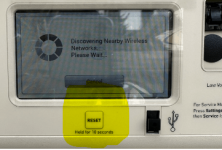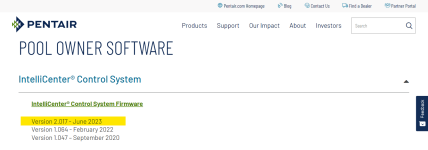Anyone know what the Reset button does on the panel if you hold for 10 Seconds?
I know if you press for 1 or 2 seconds the panel LED screen will reboot.
Trying to troubleshoot an issue and ran across other posts that pressing for 10 seconds fixed the issue but I don't want it to be blowing settings away.
Thanks.
I know if you press for 1 or 2 seconds the panel LED screen will reboot.
Trying to troubleshoot an issue and ran across other posts that pressing for 10 seconds fixed the issue but I don't want it to be blowing settings away.
Thanks.