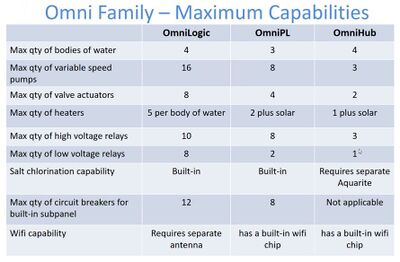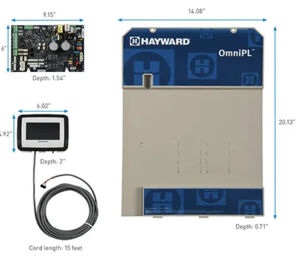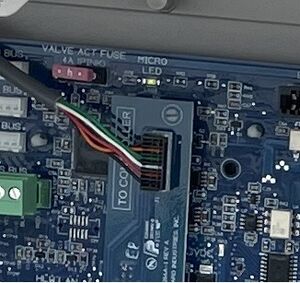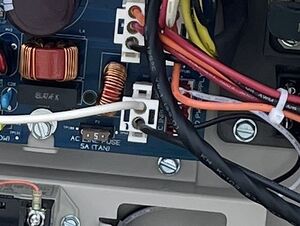Hayward OmniPL
Hayward OmniPL was introduced in November 2020[1] as a mid-range automation solution for pools that did not need all the capabilities of the Hayward OmniLogic system.
OmniPL has the following features:
- external touchscreen display and a 15-foot cord
- four built-in high voltage relays that can be easily upgraded to six or eight
- control of up to eight variable-speed pumps using RS-485 communications without a relay
- control up to 4 automatic valve actuators
- 5 external inputs; 3 for temperature sensing, 2 for external input devices
- integrated TurboCell S3 SWG controls
- control an optional Hayward Aqua Rite salt chlorinator for a second SWG cell for large pools
- input for ORP and pH sensing (HL-CHEM)
- connection for a flow switch (GLX-FLO) to detect water flow
- OmniDirect Mode which controls ColorLogic LED lighting
- built-in wireless and Ethernet port
- OmniLogic app control
- 100amp service subpanel with 8 circuit breaker capacity
The OmniPL Controller contains the WiFi radio for wireless networking, a RJ45 jack on the bottom for direct Ethernet connection, and a USB connector for firmware updates and logging.
OmniPL Retrofit Kit
The OmniPL Retrofit Kit[2] will change an ProLogic, AquaLogic, ECOMMAND or AquaPlus system to OmniPL. The Retrofit Kit Installation Manual discusses some accessories that are not compatible with the OmniPL.
The OnmiPL Retrofit Kit only contains:
- OmniPL mainboard
- Touch screen controller with cord
- 4 conductor transformer secondary cable
- 2 conductor transformer primary cable
- 2 conductor power input cable
Hayward Prologic to OmniPOL Retrofit
A member had the 20AMP fuse on the OmniPL PCB blowing and after working with Hayward Support the fix required replacing the old Prologic transformer with HLX-TRNSFMR.[3]
Hayward ECOMMAND to OmniPL Retrofit
A member did this YouTube Video upgrading from a Hayward ECOMMAND 4 to OmniPL.[4]
Because the ECOMMAND did not require a transformer, a Hayward GLXS3PLXFMR transformer must be purchased separately to power the OmniPL mainboard. Members have had difficulty sourcing the transformer and harness.[5] The GLX-XFMR transformer for the Prologic/AquaPlus can also be used.[6]
Hayward Ecostar VSP with OmniPL
The Retrofit Kit Installation Manual says:
NOTE: For systems using a Hayward Ecostar VSP running firmware version less than R3.0.5 (pumps built before 2014), a Hayward SPX3400LCD display must be purchased and installed on the EcoStar pump if variable speed operation is desired with the OmniPL. If single speed control is desired, no changes are necessary.
Networked ColorLogic Lights with OmniPL
The Retrofit Kit Installation Manual says:
NOTE: If the control is using networked ColorLogic Lights, the lights must be put into “Standalone” (default) mode before disconnecting the control. The OmniPL can only control ColorLogic lights in “Standalone” mode.
OmniPL Aquarite Control
The OmniPL has an AQuarite controller builtin. The Aquarite cell connection is behind the red sticker.
Follow the directions on the red sticker to select the T-cell model before connecting the cell.
OmniPL Controlling Second Aquarite System
An Aquarite S3 System can be directly connected to the OmniPL RS-485 as a second SWG.
An Aquarite System must have a HLAQRPCB communication board installed to operate with the OmniPL as a second SWG.
Repairs
Extending the OmniPL Controller Cable
Members have replaced the 15 foot display cable with 6 wire 22 gauge cable. [7]
OmniPL Controller Connector
The connector for the display controller is JST XH connector with 6 pins.[8]
OmniPL Power Connector
The power connector is Molex 50-84-1025 with female pins.[9]
- ↑ https://www.globenewswire.com/news-release/2020/11/18/2129240/0/en/Hayward-Enhances-OmniPL-Automation-Offerings-Providing-Optimized-Solutions-for-Even-More-Pools-and-Spas.html
- ↑ https://hayward.com/omnipltm-retrofit-kit.html
- ↑ https://www.troublefreepool.com/threads/omni-pl-upgrade-kit-hayward-automation.245707/post-2476588
- ↑ https://www.troublefreepool.com/threads/omni-pl-upgrade-kit-hayward-automation.245707/post-2445063
- ↑ https://www.troublefreepool.com/threads/omni-pl-upgrade-kit-hayward-automation.245707/post-2393557
- ↑ https://www.troublefreepool.com/threads/e-command-4-to-omnipl-upgrade-transformer-question.266080/post-2328408
- ↑ https://www.troublefreepool.com/threads/omni-pl-upgrade-kit-hayward-automation.245707/post-2477634
- ↑ https://www.troublefreepool.com/threads/hayward-omni-pl-board-wire-colors-help-needed.259060/post-2266039
- ↑ https://www.troublefreepool.com/threads/hayward-omni-pl-board-wire-colors-help-needed.259060/post-2266039