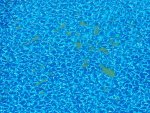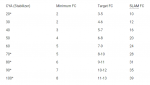Hi.
First, let me start off by saying that I'm currently out-and-about for work, but when I get home later on this evening, I will come back and provide a full test result in this thread. I know that's important. I also know that some of my testing will necessarily be off in current circumstances.
This is my 2nd year owning my pool. I test weekly, but am learning that I probably need to do that more often. Also need to more closely monitor my FC, especially since my pool doesn't get much shade, if any, and I don't use a solar cover. Last week, I started seeing the dreaded haze in the pool. It wasn't "OMG" haze, but it was just enough for me to recognize that I needed to mobilize and commence SLAM to turn back the tide, and so I did. The 0.0 FC reading clinched it .
.
Now, please don't ask me how in the heck I managed to get the Pool Math app to display this -- I do enter my test results in the app when I obtain them -- but when I clicked on the FC tab on the app, based on my most recent results, I could have sworn (again, not sure how, based on what I'm now seeing all over, elsewhere) that it said that my target SLAM FC was 28 ppm. With a 13,500 gal AG pool with a CYA level at 40, all the other sources are now showing me that my FC levels are kinda out-of-this-world. I was going on the information that I was sure I'd gotten from the app up until today, which is when I learned ("TIL") that my FC level for SLAM should be around 16 ppm. I'm planning on letting that level come back down to appropriate shock levels, unless feedback here challenges that thinking.
As a momentary aside, my CC currently tests at 0, and my water is now otherwise visibly crystal clear. My pH was at a good 7.4-7.5 before beginning this, andmy understanding is that there is zero sense in testing for that at this specific time.
Despite brushing the heck out of the pool very thoroughly and methodically as well as maintaining these insane-oid FC levels (last night, when I added my NaClO, it peaked at 32 ppm, and by this morning it was 26 ppm), I'm still seeing this yellowish stuff that's clumping in small aggregates on the floor of my pool. Quite by misinformation (not blaming the app -- I probably hit something that made the FC target show 28, like recording my CYA at 140 or something stupid like that, I don't know), I've been holding my FC levels in the upper 20's - lower 30 ppm range pretty consistently, and it's still there. I am not sure if I'm dealing with Terminator T-1000 type algae or what. If 16 ppm is the appropriate shock level for what I believe is yellow algae, I'd think that the Crud should vaporize on contact between 26-32 . Since beginning SLAM, I haven't let it go below 17-19 ppm...and I thought that was low, considering I thought my darn target was 28.
. Since beginning SLAM, I haven't let it go below 17-19 ppm...and I thought that was low, considering I thought my darn target was 28.
It's just weird that, after I brush the heck out of the pool, I look back the following morning and scratch my head, wondering how I could have possibly missed those spots. Then I recognize that I didn't miss them. It's new. And, when I brush/vacuum them, they do kinda disappear into a "poof."
Again, I'll post a full test panel later when I get home, but I wanted to start the discussion here. I've seen other threads about yellow algae here on the forum, but I don't think I'd seen anything that quite spoke to the presence of this algae in super-superchlorinated situations.
Of course, I want it gone, but I'm baffled by why, if it is in fact yellow algae (I don't think it's pollen), this is surviving in this insanely hostile environment.
Thanks a lot!
First, let me start off by saying that I'm currently out-and-about for work, but when I get home later on this evening, I will come back and provide a full test result in this thread. I know that's important. I also know that some of my testing will necessarily be off in current circumstances.
This is my 2nd year owning my pool. I test weekly, but am learning that I probably need to do that more often. Also need to more closely monitor my FC, especially since my pool doesn't get much shade, if any, and I don't use a solar cover. Last week, I started seeing the dreaded haze in the pool. It wasn't "OMG" haze, but it was just enough for me to recognize that I needed to mobilize and commence SLAM to turn back the tide, and so I did. The 0.0 FC reading clinched it
Now, please don't ask me how in the heck I managed to get the Pool Math app to display this -- I do enter my test results in the app when I obtain them -- but when I clicked on the FC tab on the app, based on my most recent results, I could have sworn (again, not sure how, based on what I'm now seeing all over, elsewhere) that it said that my target SLAM FC was 28 ppm. With a 13,500 gal AG pool with a CYA level at 40, all the other sources are now showing me that my FC levels are kinda out-of-this-world. I was going on the information that I was sure I'd gotten from the app up until today, which is when I learned ("TIL") that my FC level for SLAM should be around 16 ppm. I'm planning on letting that level come back down to appropriate shock levels, unless feedback here challenges that thinking.
As a momentary aside, my CC currently tests at 0, and my water is now otherwise visibly crystal clear. My pH was at a good 7.4-7.5 before beginning this, andmy understanding is that there is zero sense in testing for that at this specific time.
Despite brushing the heck out of the pool very thoroughly and methodically as well as maintaining these insane-oid FC levels (last night, when I added my NaClO, it peaked at 32 ppm, and by this morning it was 26 ppm), I'm still seeing this yellowish stuff that's clumping in small aggregates on the floor of my pool. Quite by misinformation (not blaming the app -- I probably hit something that made the FC target show 28, like recording my CYA at 140 or something stupid like that, I don't know), I've been holding my FC levels in the upper 20's - lower 30 ppm range pretty consistently, and it's still there. I am not sure if I'm dealing with Terminator T-1000 type algae or what. If 16 ppm is the appropriate shock level for what I believe is yellow algae, I'd think that the Crud should vaporize on contact between 26-32
It's just weird that, after I brush the heck out of the pool, I look back the following morning and scratch my head, wondering how I could have possibly missed those spots. Then I recognize that I didn't miss them. It's new. And, when I brush/vacuum them, they do kinda disappear into a "poof."
Again, I'll post a full test panel later when I get home, but I wanted to start the discussion here. I've seen other threads about yellow algae here on the forum, but I don't think I'd seen anything that quite spoke to the presence of this algae in super-superchlorinated situations.
Of course, I want it gone, but I'm baffled by why, if it is in fact yellow algae (I don't think it's pollen), this is surviving in this insanely hostile environment.
Thanks a lot!