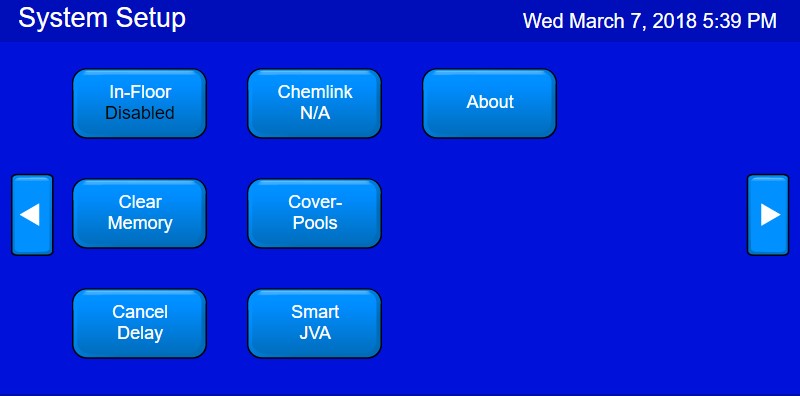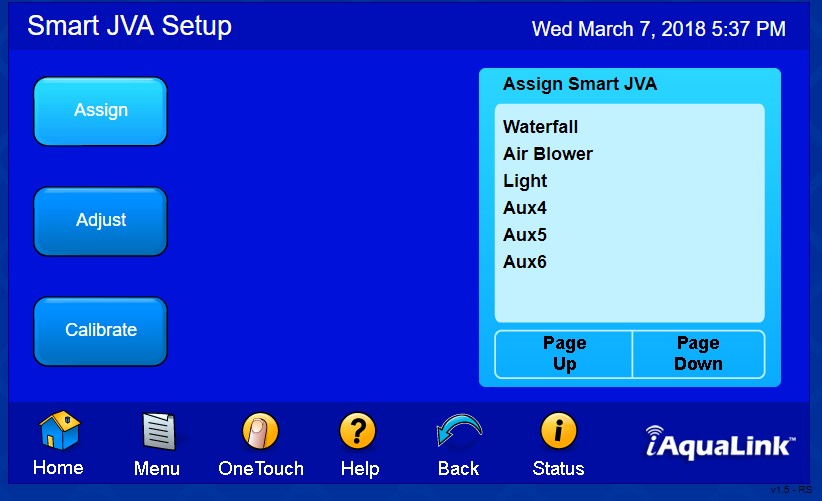I think it is a neat little device, but I stand by my initial statement until we get some feedback from an actual user... 
I just want to make clear what I'm trying to say... This device will not "automatically" select more than two positions.. it is either Off or it will go to whatever degree of rotation that has been set up.
Let's use 90 degrees as an example... When not selected the valve will be off or 0 degrees.. if you select it, it will rotate to the preset 90 degrees. You can then use your remote to manually adjust it to something else, let say 120 degrees... When you shut it off it will go back to 0 degrees and when you turn it on again I believe it will go back to 120 degrees..
I don't see anything that says you can make it go from 0 to 90 and then to 180 with out manually using your remote to move it..
My initial thought was that we wanted to be able to have the ability to independently turn on the Waterfall OR the Bubblers or the Waterfall AND the Bubblers... The Smart JVA would allow this but you would have to manually adjust it every time you wanted to change the operation.
Of course, I have been wrong about 100 times today alone, so one more won't kill me...
I'd sure like to hear from someone that has one of these things...
Thanks,
Jim R.
I just want to make clear what I'm trying to say... This device will not "automatically" select more than two positions.. it is either Off or it will go to whatever degree of rotation that has been set up.
Let's use 90 degrees as an example... When not selected the valve will be off or 0 degrees.. if you select it, it will rotate to the preset 90 degrees. You can then use your remote to manually adjust it to something else, let say 120 degrees... When you shut it off it will go back to 0 degrees and when you turn it on again I believe it will go back to 120 degrees..
I don't see anything that says you can make it go from 0 to 90 and then to 180 with out manually using your remote to move it..
My initial thought was that we wanted to be able to have the ability to independently turn on the Waterfall OR the Bubblers or the Waterfall AND the Bubblers... The Smart JVA would allow this but you would have to manually adjust it every time you wanted to change the operation.
Of course, I have been wrong about 100 times today alone, so one more won't kill me...
I'd sure like to hear from someone that has one of these things...
Thanks,
Jim R.