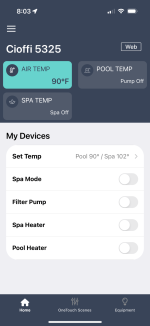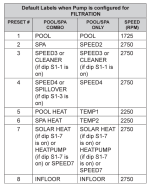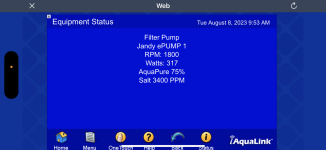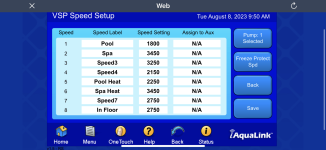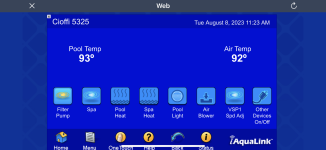- Jul 2, 2023
- 110
- Pool Size
- 14500
- Surface
- Plaster
- Chlorine
- Salt Water Generator
- SWG Type
- Jandy Aquapure 1400
I am setting up a schedule for my variable speed, Jandy epump. The variable speed pump does not show up in the my devices list on the opening page of the non-web interface. When my schedule starts the variable speed pump, it does not show up on the start page as anything operating.
Am I missing something?
Am I missing something?