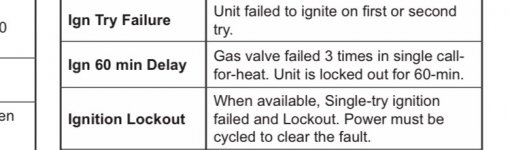I have a new Raypak heater model 264. It worked when installed last fall. Today when I went to fire it up for the first time it wasn't able to get all the air out of the gas line in its 3 attempts and now it is locked out and just says call service. Does anyone know how to get the controls unlocked without calling service? Thanks
Raypak heater help
- Thread starter onestout
- Start date
You are using an out of date browser. It may not display this or other websites correctly.
You should upgrade or use an alternative browser.
You should upgrade or use an alternative browser.
Turn power off for 90 seconds and it should reset. Not familiar with the new avias but it should be the same. I’ve had issues with new raypaks off the assembly line. It may be a good idea to check header and back header for leaks. Check your burner tray for any rust.
cycled the power switch and cut off all power and it hasn't helped. Everything looks good inside now, I had to clean a bunch of acorns out of it....dang those mice can get in through the smallest cracks.....not even sure how they got the acorns in. I read where some people had a reset button on the board but I don't seem to have that option on the control board or at the panel. I even pulled the control panel out to see if the switch was located there, and nothing. technology sucks when it doesn't work.Turn power off for 90 seconds and it should reset. Not familiar with the new avias but it should be the same. I’ve had issues with new raypaks off the assembly line. It may be a good idea to check header and back header for leaks. Check your burner tray for any rust.
Attachments
Thanks for the help, I'll put everything back together and I guess give it some time....It has been 3 hours since it faulted out but maybe since I have it apart it hasn't reset.....not sure but thanks.
You should be able to do a hard reset so the transformer is powered down. Turn the breakers off for 90 seconds and power it back up.
I figured it out.....no amount of powering down will reset it, I tried many things many times......the proper procedure is to hit the button on the control board that says setup next to it (only button on the control board, it is in my picture above) for 15 seconds, then hit the mode button for 5 seconds and that will clear the "call service" code which had my heater disabled. Mine went into lockdown because I have a long gas line and it was not able to get the air out in the 3 chances it gives itself to ignite. Hopefully someone else will find this useful, good luck. BTW, I am liking the new app, Raymote, that allows me to control my heater from anywhere....I can turn my heater up while I am at work so it is warm when I get home for example....
HalLasinskas
New member
I Followed what onestout said but My avia is still not going Out of service mode. I pressed set up on the board for 15 seconds. Then I held a mode down for 5 more seconds. Still nothing. Anything else to know? HELP!
mspreeman
New member
This can be found in the Raymote app (but not real easy). Click on the head emoji in the upper left. Then go to error codes. Hold "service" button for 15 seconds. Then press and hold "MODE" for 5 seconds. This worked on my new Avia. It also says that some 1st production units require that you (instead) push the "set up" button located on the main circuit board.I Followed what onestout said but My avia is still not going Out of service mode. I pressed set up on the board for 15 seconds. Then I held a mode down for 5 more seconds. Still nothing. Anything else to know? HELP!
Boatman
0
Were you able to figure it out?I Followed what onestout said but My avia is still not going Out of service mode. I pressed set up on the board for 15 seconds. Then I held a mode down for 5 more seconds. Still nothing. Anything else to know? HELP!
Boatman
0
I can’t find a service button in the appThis can be found in the Raymote app (but not real easy). Click on the head emoji in the upper left. Then go to error codes. Hold "service" button for 15 seconds. Then press and hold "MODE" for 5 seconds. This worked on my new Avia. It also says that some 1st production units require that you (instead) push the "set up" button located on the main circuit board.
Boatman
0
Leewx
New member
Purchased my Avia 404 July, 23. On my heater to clear “Call Service” push and hold “Service” button on the control panel for approximately 15 seconds or until the prompt then tells you to release service button and push and hold “Mode” button for 5 seconds.
Thread Status
Hello , This thread has been inactive for over 60 days. New postings here are unlikely to be seen or responded to by other members. For better visibility, consider Starting A New Thread.