Quick comment on PoolMath update
- Thread starter Leebo
- Start date
You are using an out of date browser. It may not display this or other websites correctly.
You should upgrade or use an alternative browser.
You should upgrade or use an alternative browser.
Over the last few months, we've seen record-breaking usage on PoolMath, and we're immensely grateful for the support from this community. This year, we've experienced a very noticeable growth in both downloads, retention, and subscriptions. Your continued support is invaluable, and we hope our efforts have been beneficial to you.
Next, we plan to release an update for both iOS and Android, focusing on reducing crashes and addressing various bugs. While you might not notice many changes visually, this update is a crucial step towards making the app more stable. We're in the final stages of testing and hope to send it to Apple for review shortly. If you encounter any issues, please email us at [email protected].
We're also excited to introduce the public Beta of the WebApp, which is a key part of our long-term strategy. You can start testing this new platform by visiting the URL below. Please be aware that there will be some bugs, but we're committed to addressing them as we move forward.
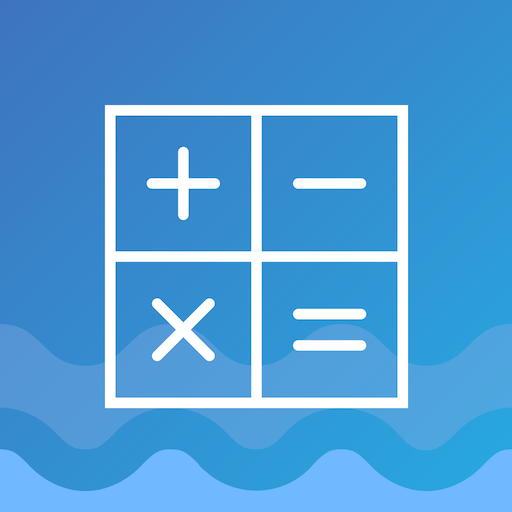 web.poolmathapp.com
web.poolmathapp.com
Thank you once again for all the support. We look forward to continuing to improve PoolMath and providing a product that helps you maintain your pool effectively.
Next, we plan to release an update for both iOS and Android, focusing on reducing crashes and addressing various bugs. While you might not notice many changes visually, this update is a crucial step towards making the app more stable. We're in the final stages of testing and hope to send it to Apple for review shortly. If you encounter any issues, please email us at [email protected].
We're also excited to introduce the public Beta of the WebApp, which is a key part of our long-term strategy. You can start testing this new platform by visiting the URL below. Please be aware that there will be some bugs, but we're committed to addressing them as we move forward.
Pool Math
Thank you once again for all the support. We look forward to continuing to improve PoolMath and providing a product that helps you maintain your pool effectively.
Is it set to 'track salt' in the settings ? (Upper right cog wheel). That's where you set your target and range.Ideal range for salt is not shown for me
There is no next screen as there is nothing to do about it but let the sun burn them off.Combined Chlorine is not clickable to next screen
Davegnh
Bronze Supporter
- Jul 31, 2021
- 299
- Pool Size
- 11000
- Surface
- Plaster
- Chlorine
- Salt Water Generator
- SWG Type
- Pentair Intellichlor IC-40
The other thing I really miss is when I look at history it used to show the date. Now when I go back over 13 months it just says 2 years ago or 3 years ago. I like to use in the history to know what to set my saltwater generator to. As well as I could tell what temperature my pool was in various months now I lost that ability.
- Jun 1, 2018
- 16,002
- Pool Size
- 26000
- Surface
- Vinyl
- Chlorine
- Salt Water Generator
- SWG Type
- Hayward Aqua Rite (T-15)
If you click on the individual log itself it will show you the date. Not as handy as it showing on the list of logs but possible.The other thing I really miss is when I look at history it used to show the date. Now when I go back over 13 months it just says 2 years ago or 3 years ago. I like to use in the history to know what to set my saltwater generator to. As well as I could tell what temperature my pool was in various months now I lost that ability.
Hello! I’m loving the app and wanted to thank you for such an amazing resource. I wanted to bring to your attention a small issue that appeared after a recent update. On my iPhone 15 Pro Max, I’m unable to edit the first digit of the target field. I’ve found a workaround by editing the second digit and then deleting the first, but it seems the field requires at least one digit to be present at all times. Thanks for your help!
Screen Recording Clip.
Screen Recording Clip.
Ray.Pyle
Member
Please bring back the dates and times on the timeline. Multiple tests on the same day lose granularity when they all show up only as X Days Ago. This decreases our ability to analyze the impacts of chemical additions over time simply by looking at the main timeline screen. Now we have to open each test to see when they were taken, and then open the next log to see when they were taken relative to the one before or after. This is a loss in usefulness and ease of data analysis. Was this done on purpose or am I missing something?Over the last few months, we've seen record-breaking usage on PoolMath, and we're immensely grateful for the support from this community. This year, we've experienced a very noticeable growth in both downloads, retention, and subscriptions. Your continued support is invaluable, and we hope our efforts have been beneficial to you.
Next, we plan to release an update for both iOS and Android, focusing on reducing crashes and addressing various bugs. While you might not notice many changes visually, this update is a crucial step towards making the app more stable. We're in the final stages of testing and hope to send it to Apple for review shortly. If you encounter any issues, please email us at [email protected].
We're also excited to introduce the public Beta of the WebApp, which is a key part of our long-term strategy. You can start testing this new platform by visiting the URL below. Please be aware that there will be some bugs, but we're committed to addressing them as we move forward.
Pool Math
web.poolmathapp.com
Thank you once again for all the support. We look forward to continuing to improve PoolMath and providing a product that helps you maintain your pool effectively.
Ray.Pyle
Member
This is a change in the wrong direction and is a loss in analytical usefulness. Can it be changed back to show dates and times?If you click on the individual log itself it will show you the date. Not as handy as it showing on the list of logs but possible.
This should be addressed in the next update.I wanted to bring to your attention a small issue that appeared after a recent update.
We’re working on a few different options both short and long term for analyzing data.Please bring back the dates and times on the timeline.
The new update as of July 2024
See photos
Attachments
Leebo, ur still the manThis should be addressed in the next update.
We’re working on a few different options both short and long term for analyzing data.
- Jan 3, 2023
- 344
- Pool Size
- 9500
- Surface
- Plaster
- Chlorine
- Salt Water Generator
- SWG Type
- Pentair Intellichlor IC-40
I appreciate all the work and input on the app. For the future, when things slow down, it would be nice to have the ability to adjust the target range of CYA for SWCGs for those in the way southern exposures. Even if under the advanced settings. I try to run mine 70-80 during the summer. The warning message scares me every time until I read and understand what it is.
Not a biggie, just a thought
Not a biggie, just a thought
FYI, in my timeline on Android, I see the actual dates as attached.The other thing I really miss is when I look at history it used to show the date. Now when I go back over 13 months it just says 2 years ago or 3 years ago. I like to use in the history to know what to set my saltwater generator to. As well as I could tell what temperature my pool was in various months now I lost that ability.
Attachments
@Leebo Just noticed that the effects of adding screen does not indicate that MA also adds to salt. Neither does it show that within the summary screen if MA was added. Based on what I've read here MA does contribute to salt levels though, somewhere in the magnitude of 100ppm per gallon per 10, 000 liters of water I believe? Perhaps not significant in most cases but assuming that is an impact, I would think it should be captured? Ty
Last edited:
The new update makes screen shots of test results very difficult, a lot of unused screen space with the new update. Can you guys/girls add an option to revert to old style or make better use of unused space?
The new update does follow the font size settings set by your device, which may cause the fonts within the app to increase and stretch the tiles to full screen, resulting in unused space. To address this, you can either reduce the system font size on your device or adjust the font size within the app.
To change the font size within the app, go to the “About TFP” section and make the necessary adjustments. This should help create a more compact layout, making screenshots easier.
FYI, in my timeline on Android, I see the actual dates as attached.
Be warned, you might be in the public Beta, I can’t 110% remember what we’ve launched publicly or not.
I am, just noticed that. Thanks for clarifying!The new update does follow the font size settings set by your device, which may cause the fonts within the app to increase and stretch the tiles to full screen, resulting in unused space. To address this, you can either reduce the system font size on your device or adjust the font size within the app.
To change the font size within the app, go to the “About TFP” section and make the necessary adjustments. This should help create a more compact layout, making screenshots easier.
Be warned, you might be in the public Beta, I can’t 110% remember what we’ve launched publicly or not.All users may not be seeing the same as you for now.
JoeSelf
Gold Supporter
Just got the update 510. Android. .5 oz of dichlor shows up as 1 oz dichlor on timeline overview. Clicking on the entry shows correct .5 oz.
Also, I loved the XX days ago on the timeline. I was glad to see it come back on the previous update. Can we get a toggle to set it to dates or XX days ago. In a hot tub I like to track my AquaClarity additions. And days ago is stupid easy. Now I'm going to have to look at my calendar and figure it out.
Also, I loved the XX days ago on the timeline. I was glad to see it come back on the previous update. Can we get a toggle to set it to dates or XX days ago. In a hot tub I like to track my AquaClarity additions. And days ago is stupid easy. Now I'm going to have to look at my calendar and figure it out.
Last edited:
Just got the update 510. Android. .5 oz of dichlor shows up as 1 oz dichlor on timeline overview. Clicking on the entry shows correct .5 oz
This appears to be a “rounding issue” as if the user inserts 0.4oz it shows as 0. I’ll toss this into the tracker for future review.
Also, I loved the XX days ago on the timeline. I was glad to see it come back on the previous update. Can we get a toggle to set it to dates or XX days ago. In a hot tub I like to track my AquaClarity additions. And days ago is stupid easy. Now I'm going to have to look at my calendar and figure it out.
Jon and I have been doing some discussions on how we can build tools for users to review their data and customize the app. I can make a note of your case to see if we can’t figure something out for ya as I’m sure you’re not the only one who falls into a category similar to this.
elleb
Gold Supporter
- Sep 14, 2022
- 282
- Pool Size
- 28000
- Surface
- Plaster
- Chlorine
- Salt Water Generator
- SWG Type
- Jandy Aquapure 1400
Yes, I have it set to do that in the old versionIs it set to 'track salt' in the settings ? (Upper right cog wheel). That's where you set your target and range.
There is no next screen as there is nothing to do about it but let the sun burn them off.
Quiltincin
Well-known member
I am not a fan of the pool math update. I know I’ll eventually get used to it but not liking it so far. My biggest issue is how do you enter CYA and have it always show up as a preset data point when inputting the FC number to see how much chlorine needs to be added to the pool? It’s annoying to have to always add it.This week the app stores enabled Automatic Updates for PoolMath rolling out the update to all users. This is the same version that was released last month to users whom manually updated from the App Store, it’s just now being automatically updated users devices following the expiration of the 30 day “pause” that was put on before. I’d like to take a few seconds to update all on a few items we may see shortly plus a peak into the future.
As we move into the new framework of PoolMath we’ve noticed an uptick of users whom have “lost their data” when opening the App. We’re looking for the cause of this however users can restore their data in a few ways. Most of the time a simple logout/log back in helps sync the data once again however in extreme instances deleting the App and reinstalling takes care of the issue. We’re looking into this more however to get the user up and running asap logging out will address the issue most the time.
Next is the hiccup that’s been around for years, the issue of subscriptions not updating as expected. In this update we attempted again to improve this however it’s clear things still aren’t 100% perfect. We’ve kinda hit a point where we’re looking into hiring some outside assistance to improve this as we too are tired of letting the end user down.
In the meantime simply clicking the “Restore Subscription” will check the App stores and update your subscription. Clicking Restore will not double charge you so there’s no need to worry about that. If this fails please feel free to email us at [email protected] and we’ll be glad to assist further.
Lastly, we have some exciting progress to share. As we move forward with this update, we're thrilled to announce the upcoming Beta launch of a web version of PoolMath.
View attachment 591200
In the near future, we plan to make this new platform available for users to explore on their computers. However, we're not launching it just yet as we address a few finial issues. We appreciate your patience and understanding during this development phase.




