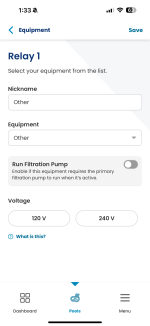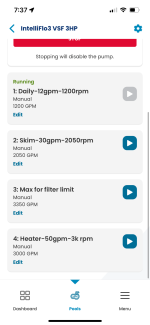- Jun 29, 2024
- 31
- Pool Size
- 20000
- Surface
- Plaster
- Chlorine
- Salt Water Generator
- SWG Type
- Solaxx (Saltron) Rexa Pure 40k
I've been so impressed by and thankful for the support on this forum and I'm hoping you can help me with these wiring questions.
This Saturday, I'm replacing my dying pump (Superflo 1 speed) with the Intelliflo3 (after a ton of help from @ajw22) and thought it would make sense to install the Intelliconnect simultaneously. I've been reading through the manuals and other threads, but I'm still unsure how to connect all the pieces. Your advice is very important to me, and I would love to confirm with those more familiar. I have an installer giving me a fair price on the pump and installation, so having him do that to get the warranty. Still, he said he doesn't have experience with IntelliConnect, so I plan to handle this piece or at least be able to give some direction.
The goal: is to control the heater remotely and remove the unused equipment that was wired previously (booster pump & old freeze protector). AND get rid of the T-104 timer, so I don't have concerns about getting hit with 240V every time I turn the pump off or adjust the times on the dial...
My understanding of how this would be wired based on what I've read:
*** Additional Info ***:



Current Wiring: (Pictures of the current setup attached)
Breaker --> Intermatic T104M timer with fireman switch for the heater --> Heater power, pump, SWG (plan to remove freeze protector, and another timer box for booster pump that died & was replaced with a robot)
Current Equipment:
This Saturday, I'm replacing my dying pump (Superflo 1 speed) with the Intelliflo3 (after a ton of help from @ajw22) and thought it would make sense to install the Intelliconnect simultaneously. I've been reading through the manuals and other threads, but I'm still unsure how to connect all the pieces. Your advice is very important to me, and I would love to confirm with those more familiar. I have an installer giving me a fair price on the pump and installation, so having him do that to get the warranty. Still, he said he doesn't have experience with IntelliConnect, so I plan to handle this piece or at least be able to give some direction.
The goal: is to control the heater remotely and remove the unused equipment that was wired previously (booster pump & old freeze protector). AND get rid of the T-104 timer, so I don't have concerns about getting hit with 240V every time I turn the pump off or adjust the times on the dial...
My understanding of how this would be wired based on what I've read:
- main 240V breaker (I should probably convert this to GFCI) --> 2 hot feeds from breaker:
- Intelliflo3 - connected directly to the breaker
- Pump then connects to IntelliConnect via RS-485
- Green & Yellow wires connect to the RS-485 Terminal according to the markings on the control board
- IntelliConnect - connected directly to the breaker
- PureChlor SWG (screenshot from wiring manual attached)

- This is the main area I'm unsure of (I've included a screenshot of the wiring installation guide from the manual)
- Since this isn't a Pentair RS-485 cable, would the wire connect to one of the relays?
- The desired end state is for the SWG to turn on when the pump is running. I know I won't be able to control chlorine output from app and will do this on the PureChlor SWG unit manually.
- Water Temp sensor
- sensor wire connects to terminal A via each wire to their corresponding slots
- Rheem M406 heater
- Remove Firman's switch wire from the T104 timer, and connect it to terminal B.
- Set the heater to maximum temp and then control the heater from IntelliConnect app
- PureChlor SWG (screenshot from wiring manual attached)
- Intelliflo3 - connected directly to the breaker
- What am I missing???
- Does the SWG get wired to the relays or how do I manage that piece?
- Should the IntelliConnect be powered by 120V or 240V?
*** Additional Info ***:



Current Wiring: (Pictures of the current setup attached)
Breaker --> Intermatic T104M timer with fireman switch for the heater --> Heater power, pump, SWG (plan to remove freeze protector, and another timer box for booster pump that died & was replaced with a robot)
Current Equipment:
- Pentair Intelliflo3 3hp (being installed Sat)
- PureChlor SWG
- Rheem M406A gas heater
- Pentair IntelliConnect
- Pentair water temp sensor