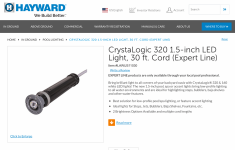Two-part post. First, I had our pool builder connect the spa light to a separate transformer. They came out and installed the additional hardware to get it physically separated, so that part is done. But now, how do I go into the Hayward panel to add the spa light back in? I obviously want it to show under the Spa section of the Omnicontrol app. Yes, the pool builder will eventually come and do this for me, but I’d like to know how to do it myself.
Second question, how can I change the lights to be UNSYNCED. When I have the pool lights playing a show I do not want them to be in sync. In other words when one pool light is blue I don’t want the rest to be that same color, rather I want them to be at different part of the show cycle. I like that look. Is it possible to do this? The lights displayed this behavior before the builder came out and configured the panel, so I’m hoping I’m able to get back to this default behavior for the pool lights.
Second question, how can I change the lights to be UNSYNCED. When I have the pool lights playing a show I do not want them to be in sync. In other words when one pool light is blue I don’t want the rest to be that same color, rather I want them to be at different part of the show cycle. I like that look. Is it possible to do this? The lights displayed this behavior before the builder came out and configured the panel, so I’m hoping I’m able to get back to this default behavior for the pool lights.