When trying to upload an image in a message reply I do not get the choice to upload from the device, only from URL.

When uploading an image in a post (like this one), I get the option to upload from the device, but I get an error that .png is the wrong file type, even though it is listed as the type of acceptable file:
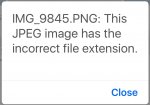
I'm thinking this has happened since the last iOS update, as it used to work correctly.

When uploading an image in a post (like this one), I get the option to upload from the device, but I get an error that .png is the wrong file type, even though it is listed as the type of acceptable file:
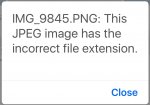
I'm thinking this has happened since the last iOS update, as it used to work correctly.


