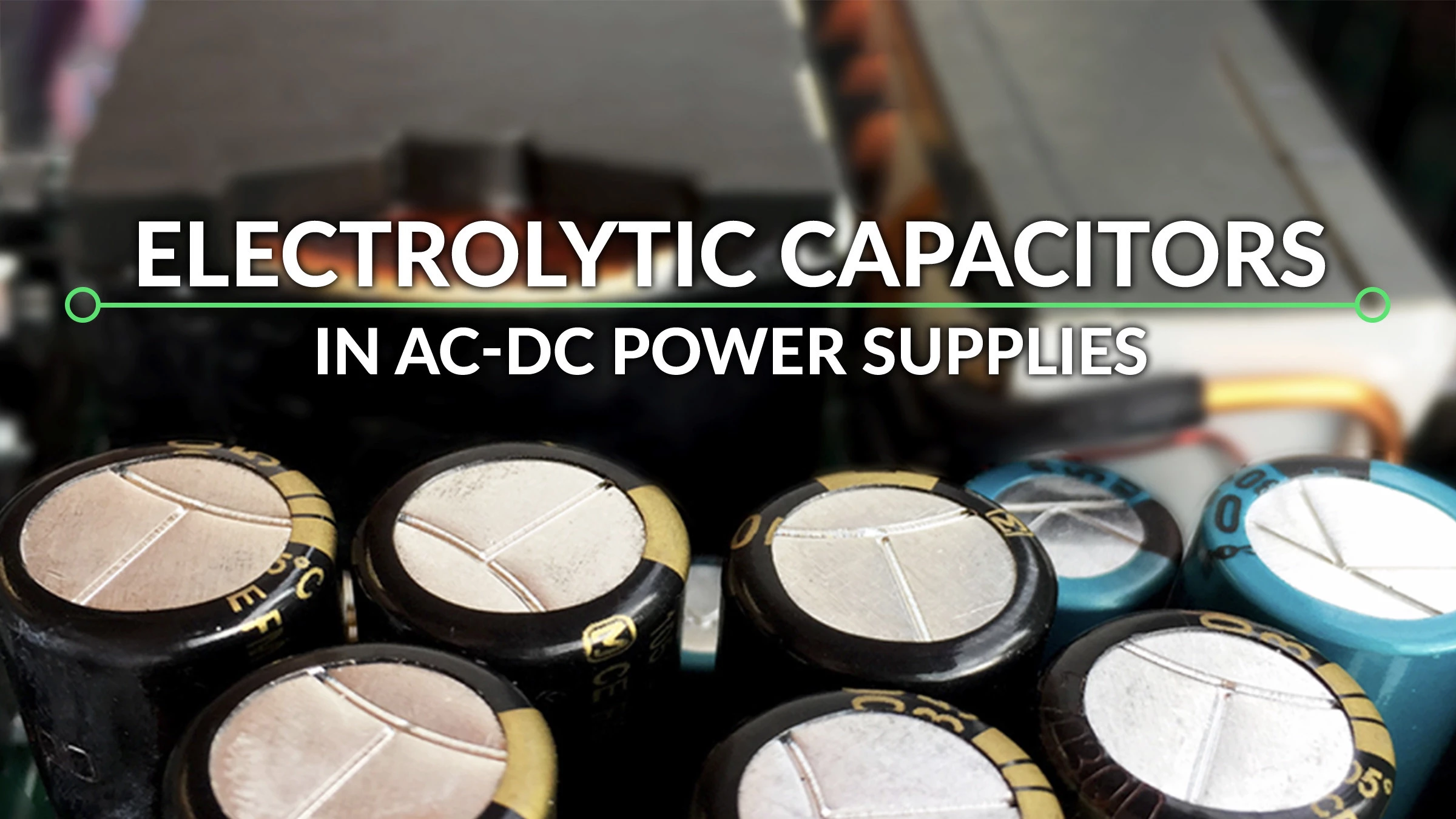I saw in this forum a similar thread, but not sure if is referring to the same model
On the drive for Intelliflo clearly the time is keep for 96h by a capacitor like in the other post.
However for 342001 (SuperFlo VS), I have doubt
On the keypad/display part it has like a small battery (like those used by watches)
Does anyone already dig on this drive specifically, we know Pentair will say needs replace drive ... but come on, replace drive because maybe a battery ($2) fail?
On the drive for Intelliflo clearly the time is keep for 96h by a capacitor like in the other post.
However for 342001 (SuperFlo VS), I have doubt
On the keypad/display part it has like a small battery (like those used by watches)
Does anyone already dig on this drive specifically, we know Pentair will say needs replace drive ... but come on, replace drive because maybe a battery ($2) fail?