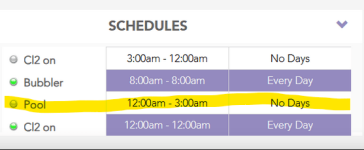- May 5, 2024
- 32
- Pool Size
- 9000
- Surface
- Plaster
- Chlorine
- Salt Water Generator
- SWG Type
- Pentair Intellichlor IC-40
Background: Intellicenter version 3.002. Pool builder and pool school tech are not knowledgeable about this system and not helpful to set up. I'm thankful for this forum and have utilized it to help set up the feature circuits, groups and schedules. I have contacted Pentair support for this issue and they will be sending a tech out. They explained that I would liable for the costs if the programming is faulty on my end. Please let me know if I've not set something up correctly. I have one body of water, the pool. The pool contains both pool jets and spa jets that have an actuator (part# 521485).
The issue occurs which switching between programs.
Cl2 ON: Pool mode, 1850 rpm
Move Pool Water: Pool mode, 2800 rpm
Right now, I have Cl2 ON on a 24hr schedule. When I turn on Move Pool Water, this program works. When Move Pool Water is turned off, the rpm's adjust down to 1850, but the actuator goes to spa mode. The app (Pentair Pool) shows that the pump is off even though it is still on. The app shows that CL2 ON is on.
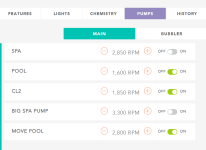





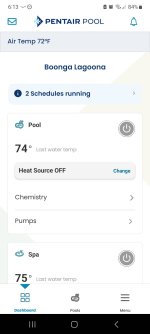

The issue occurs which switching between programs.
Cl2 ON: Pool mode, 1850 rpm
Move Pool Water: Pool mode, 2800 rpm
Right now, I have Cl2 ON on a 24hr schedule. When I turn on Move Pool Water, this program works. When Move Pool Water is turned off, the rpm's adjust down to 1850, but the actuator goes to spa mode. The app (Pentair Pool) shows that the pump is off even though it is still on. The app shows that CL2 ON is on.
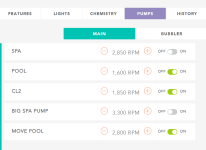





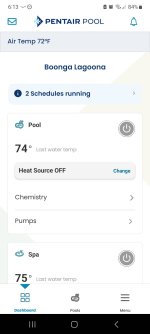

Last edited:







 Usually, to move from the pool mode to the spa mode it takes two actuators.
Usually, to move from the pool mode to the spa mode it takes two actuators.