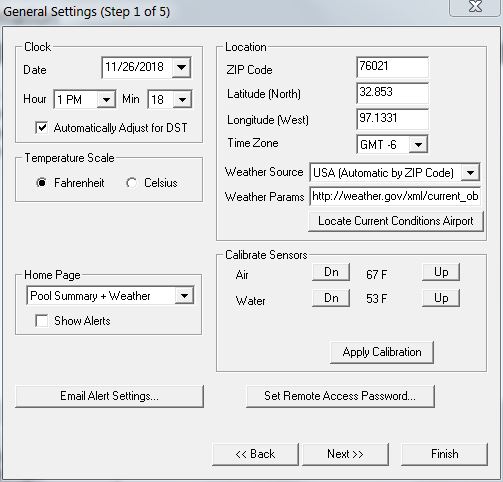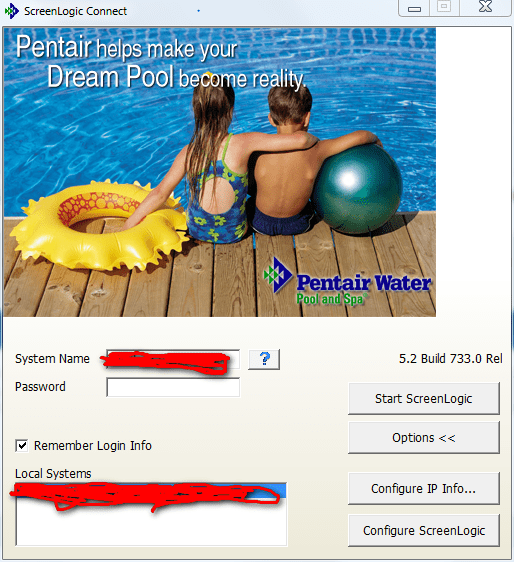- Mar 2, 2022
- 58
- Surface
- Plaster
- Chlorine
- Salt Water Generator
- SWG Type
- Pentair Intellichlor IC-40
Hi - New Pool Owner, and I am learning a lot from this forum. I live in northwest Georgia. It got a little cold last night but I don't think freezing. Anyway, my pump was on when I got up. It has a little temperature thing hanging from the Pentair Panel, which they said was a temperature thing. My question is - Is there a way to change it to kick on when the air temperature is 33 or so versus 36 or 40 (that's what I'm guessing it kicked on at). Also, I have a VS pump. Does it automatically just kick on to whatever speed is needed, or is there a way that I can control the speeds? If so, could you tell me how.
Thanks so much!
LaDonna
Thanks so much!
LaDonna