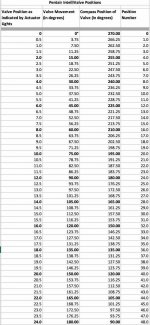@LearningAboutPools
Since it appears that you are serious about the IntelliValves, here is a little bit more information that you may not find in the documentation.
When I installed the IntelliValves in 2018, I discovered that although there are 24 lights, there are actually 48 positions. The diverter within the valve housing moves 3.75 degrees for each push of the RED or YELLOW arrows. You can select any of these 48 positions as the home and second saved positions. While fooling with them, I found that the positioning of the actual valve diverter was actually more precise using the actuator, then when I would position the valves manually by using the valve handle.
View attachment 355496
This actuator is pretty easy to use and kind of fun to play with. I found the programming of the
HOME and second position fairly intuitive and straight forward once you do it once or twice. The instructions in the manual, not as much. They could have simplified the instructions a bit I think.
Basically you just press the
MODE button until the blue
SET light illuminates. Move the RED arrow to the first position that you want to save and press
SAVE. Then move the RED button to the next position that you want to save and press
SAVE. Press the
MODE button until the green
AUTO light illuminates. The actuator will move the valve to the first saved position. If you want home to be the other saved position, then just press the RED and YELLOW buttons simultaneously while in the
AUTO mode and the actuator will move the valve to that second position and consider it
HOME. That's it basically.
SERVICE mode is used to change the valve position to any other position other than the two saved positions. More like a "manual" mode.
I devised a chart that kind of illustrates the movement of the valve and its positioning each time one of the arrows are pressed. Kind of goofy I guess, but it helped me initially to understand the positioning of the diverter in relationship to the IntelliValve indicator lights.
View attachment 355499
Thanks..
r.