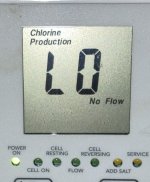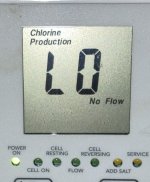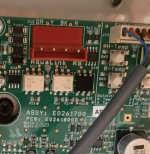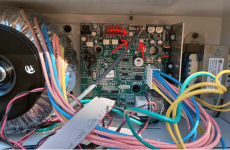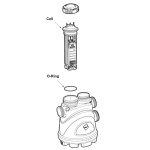Troubleshooting - Front Board
Disconnect the flow salinity temp sensor from the front board.
Press and hold the test buttons marked salinity and R-temp.
While still pressing the test buttons press the ‘Salinity’ key (‘C’) on the front cover of the unit.
The LCD should read 2.8 gpl*.
While still holding the two front board test buttons press the ‘Pool Temperature’ key (‘D’).
It should read 75° F or 24° C.
Next, press and hold the board ‘H-Temp’ test button, and at the same time press the ‘Salinity’ key (‘C’) together with the ‘Chlorine Production Rate’ arrow down key (‘A’) on the front cover of the unit.
The LCD should read 91° F or 33° C .
If the readings are correct then the front board is O.K. and the problem is with the flow sensor.
On the other hand if the readings are different then it indicates that there is a problem with the front board.
When the testing and repair is complete reconnect the flow sensor and reset the internal computer (do this by restarting the unit).
*Note: If the the salinity reading has been recalibrated this reading maybe different.
Before condemning the board check salinity setting.