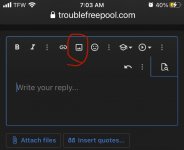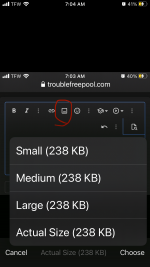Hey all !!! I broke the dreaded iPhone pic upload problem a while ago and have tried several times to upload this all from my phone but lost track of the several steps while writing it down. Or the pics came out of sequence. But today. TODAY Is the DAY !!!!
IOS has a built in resizer with no need to use a 3rd party resizer. It's a chore for those of us who are mobile only without a desktop.
Step one: join a thread and click attach file then press photo library

step 2: Select pic(s) and click ‘show selected’ at the bottom

Step 3). Click ‘actual size’ in the bottom right corner

step 4) click large. (Large has always worked for me no matter how large but you can do med or small if it doesn’t)

Step 5). Click add in the upper right corner then click done also in the upper right hand corner.
IOS has a built in resizer with no need to use a 3rd party resizer. It's a chore for those of us who are mobile only without a desktop.
Step one: join a thread and click attach file then press photo library

step 2: Select pic(s) and click ‘show selected’ at the bottom

Step 3). Click ‘actual size’ in the bottom right corner

step 4) click large. (Large has always worked for me no matter how large but you can do med or small if it doesn’t)

Step 5). Click add in the upper right corner then click done also in the upper right hand corner.