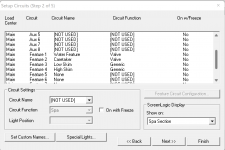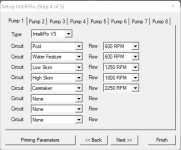Have a couple questions left that I have not been able to find from searching this forum. I did ask in another forum but wasn't able to get a response, if I shouldn't have reposted, please let me know and I will delete. My current set up is that I have cobbled together a Intellitouch i9+3, two valve actuators, and a screenlogic to run my really little system. I wanted to add some automation with the actuators and in the next couple of months, stenner liquid chlorine injectors. Right now I am having issues with the following and need some help:
Ok I think I have it setup to to where it is working and the schedules are running and the valves are moving to the correct placement but I have a couple questions.
View attachment 408719View attachment 408720View attachment 408721
Ok I think I have it setup to to where it is working and the schedules are running and the valves are moving to the correct placement but I have a couple questions.
- I don't have any actual wires/relays programmed in AUX 2. How do I make it so that AUX2 turns on the Feature Circuit [macro] Water Feature and the pool lights, etc? So that my wife/kids/friends can start the water feature without the Screenlogic app from the Intellitouch.
- Out on the panel the light is blinking that I need to check inside panel. I don't have an inside panel and screenlogic is not showing any alerts/issues. Is this something I need to look into or is it just because I don't have indoor screen?
- Is there a way to program a certain number of off/on for a non-pentair color light sequence?
- How do I run egg-timers or manual switch to low skim or high from the Intellitouch?
View attachment 408719View attachment 408720View attachment 408721