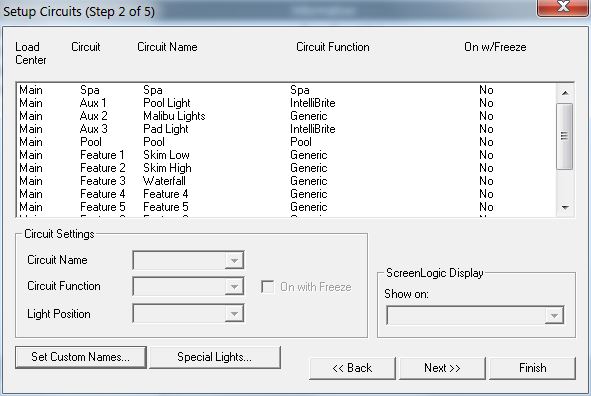Hello, I have a recently remodeled pool with all new equipment and I don't think our pool builder did a very good job setting up the equipment. I'm not able to get the the salt cell to power on at all when running the pump on low speed. The equipment is a Pentair Intellichlor with a Pentair Intelliflo Gen3 VS pump and EasyTouch4 panel.
I'm not sure if it's relevant but the way they set it up the low speed is setup as a Feature.
Can anybody assist with what changes I need to make to get the salt cell to be active when running the pump on low?
Thank you and please let me know any other info that might be needed to help me out.
I'm not sure if it's relevant but the way they set it up the low speed is setup as a Feature.
Can anybody assist with what changes I need to make to get the salt cell to be active when running the pump on low?
Thank you and please let me know any other info that might be needed to help me out.