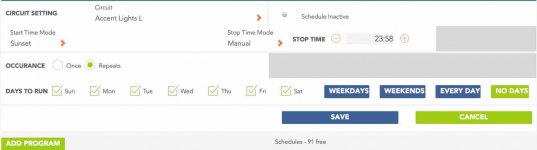- Jul 17, 2019
- 3,714
- Pool Size
- 13000
- Surface
- Plaster
- Chlorine
- Salt Water Generator
- SWG Type
- Pentair Intellichlor IC-40
We are going on vacation next week and I would like to setup a vacation schedule on my intellicenter to minimize running the pool while we are gone so I can worry less about having to add water since it is so dang hot.
I swear there used to be an option to set a vacation schedule, but I'm not finding it on the app or online. Did I make that up, or does anyone know where to find it. The intellicenter online user guide is throwing a bad link at the moment
I swear there used to be an option to set a vacation schedule, but I'm not finding it on the app or online. Did I make that up, or does anyone know where to find it. The intellicenter online user guide is throwing a bad link at the moment