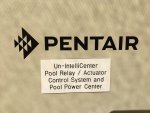Hi,
I'm not yet ready to covert to a salt pool, but was wondering if it's possible to add the IntelliChlor transformer and circuit board to an Intellicenter load center that does not have it pre-installed?
I believe if I bought the IntelliChlor Power Center, it should have all the components needed to remove and reinstall in the IntelliCenter, although I think the cord that provides the connectivity port would be too short when placed into an IntelliCenter. It seems this 2 foot replacement cord would work:
One piece that might be missing is the 24v circuit breaker. I don't see this in my panel but I see it on the load centers with the IntelliChlor transformer installed. Maybe this is already part of the board from the IntelliChlor power center, I don't know. Any info about this retrofit would be appreciated. I know I should have maybe just bought the Intellicenter with IC60, but I just wasn't sure if I would do the conversion. Also, I realize I could use the standalone power center for the IC60, but would like a "cleaner" installed if/when the time comes. Thank you.
I'm not yet ready to covert to a salt pool, but was wondering if it's possible to add the IntelliChlor transformer and circuit board to an Intellicenter load center that does not have it pre-installed?
I believe if I bought the IntelliChlor Power Center, it should have all the components needed to remove and reinstall in the IntelliCenter, although I think the cord that provides the connectivity port would be too short when placed into an IntelliCenter. It seems this 2 foot replacement cord would work:
Amazon.com: Pentair 520724 Intellichlor Cell/Printed Circuit Board Assembly Replacement Pool and Spa Automatic Control Systems : Patio, Lawn & Garden
Amazon.com: Pentair 520724 Intellichlor Cell/Printed Circuit Board Assembly Replacement Pool and Spa Automatic Control Systems : Patio, Lawn & Garden
www.amazon.com
One piece that might be missing is the 24v circuit breaker. I don't see this in my panel but I see it on the load centers with the IntelliChlor transformer installed. Maybe this is already part of the board from the IntelliChlor power center, I don't know. Any info about this retrofit would be appreciated. I know I should have maybe just bought the Intellicenter with IC60, but I just wasn't sure if I would do the conversion. Also, I realize I could use the standalone power center for the IC60, but would like a "cleaner" installed if/when the time comes. Thank you.





 Here is a sample of what I mean... Highly modified now to meet MY specs, not theirs...
Here is a sample of what I mean... Highly modified now to meet MY specs, not theirs...