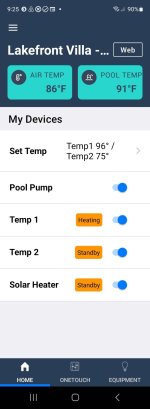The Aqualink system treats Temp1, Temp2, and Solar as three different heat enables. It's a bit confusing because your system is a pool only setup rather than the pool / spa version.
It makes a little more sense in the pool /spa version where the labels Temp1 and Temp2 are replaced with Pool Heat and Spa Heat respectively.
Temp1 and Temp2 are both associated with your primary heater, whether that is a Gas heater, or in your case a heat pump.
Solar heat is associated with the solar system and it's set point temperature is the temperature associated with Temp1.
It's a bit confusing because Temp1 and Temp2 are both heater on/off enables and there are separate temperatures associated with them.
Since you have a Solar Heat item showing up on your app screen the DIP switches are set up such that your auxiliary heater is the Solar Heat. As
@PoolGate stated you want to have Solar Priority enabled also.
Here's how it works.
Think of the label "Temp1" as "Pool Heat", and set it's temperature to what you want your pool heated to.
Temp1 and Temp2 are also enables to turn on your heat pump if the water is below your set point temperature.
Solar Heat is the enable for Solar heating and it will run when the pool temperature is below the "temp1" set point temperature, AND when the temperature sensor on the panels is at least 5 degrees above the current pool water temperature. The temperature setting for the Solar Heat is the temperature set for Temp1, that is by default and cannot be changed
In the summer in Florida "Temp1" and "Temp2" should be off and "Solar Heat" should be enabled. When the sun is out and the panels are warm the Solar valve will activate if the filter/pump function is on.
If you always want your pool at a specific temperature regardless of whether there is sun on the panels or not then you can activate both "Temp1" and "Solar Heat" and your pool will be heated to the temperature that you set in Temp1. The solar priority setting will run the solar heating rather than the heat pump when there is sun on the panels. But if you get clouds, wind, or rain that cools the temp sensor at the panels then the heat pump will run instead.
I have a gas heater and solar and in the summer I just leave the gas heater off (in my case that's pool heat off) and just enable the Solar heat. When filtering during the day the solar heat is enabled, and when the panels are warm enough the system activates the Jandy valve to send water through the panels. When the pool reaches temperature the Solar valve closes and it goes back to the enable state.
In your case you want to set the temperature associated with "Temp1" to the temperature you want your pool at. This will be the same temp that both the heat pump and solar uses.
Then just enable "Solar Heat" and you are done.
If you have a cold spell, or want to run the heat pump as a supplement to the solar heat then enable "Temp1". The heat pump will then activate when there isn't sufficient temperature at the solar panels to enable running. The solar priority setting will run the solar heat rather than the heat pump IF the panels are 5 degrees above the current water temperature.
If you run your filter/pump all day you are better off just leaving the "temp1" enable off if you anticipate that your solar panels will cover your heating needs. While Solar priority is neat and it does work, if you run your pump all day, then early in the morning you won't get any solar heat as the sun is low. If both heaters are enabled the heat pump will run and raise the water temp, and then later in the day when the solar would do it's work the water will already be at temperature due to the heat pump running earlier, effectively defeating the free solar heating.
So I recommend keeping "Temp1" and "Temp2" off and just enable "Solar Heat" when you expect that solar heating will meet you heating needs.
Edit: I should add that the Solar Priority only works between "Temp1" and "Solar Heat". If you enable "Temp2" then the Solar heat will always be in standby and the heat pump will be enabled and heat the water to the temperature associated with Temp2. Again this makes a little more sense if you think of the alternate name for Temp2 which is Spa Heat. When "Temp2" is enabled it uses your primary heater only.