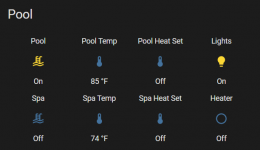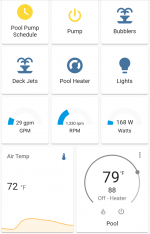I believe I'm seen some interest for a Home Assistant Intellicenter integration on other topics therefore this post.
I just released a Home Assistant integration for Intellicenter and, though I've been testing thoroughly on my own pool, there are many features that I haven't been able to test against.
In no particular order:
- different types of lights (I have Intellibrite for which I was able to support light effects). I can tell from the GetCircuitType response some of them support dimming and I have no idea how the intensity is encoded ('USE' parameter hopefully).
- chemistry system
- different heater configuration (I have a gas heater shared between pool and spa)
- and I'm sure a few more that I am not even aware of
Would love to have additional testers and/or internal configurations of more "extreme" setups that I have.
Integration code can be found on GitHub.
Thanks for the help/interest.
I just released a Home Assistant integration for Intellicenter and, though I've been testing thoroughly on my own pool, there are many features that I haven't been able to test against.
In no particular order:
- different types of lights (I have Intellibrite for which I was able to support light effects). I can tell from the GetCircuitType response some of them support dimming and I have no idea how the intensity is encoded ('USE' parameter hopefully).
- chemistry system
- different heater configuration (I have a gas heater shared between pool and spa)
- and I'm sure a few more that I am not even aware of
Would love to have additional testers and/or internal configurations of more "extreme" setups that I have.
Integration code can be found on GitHub.
Thanks for the help/interest.
Last edited: