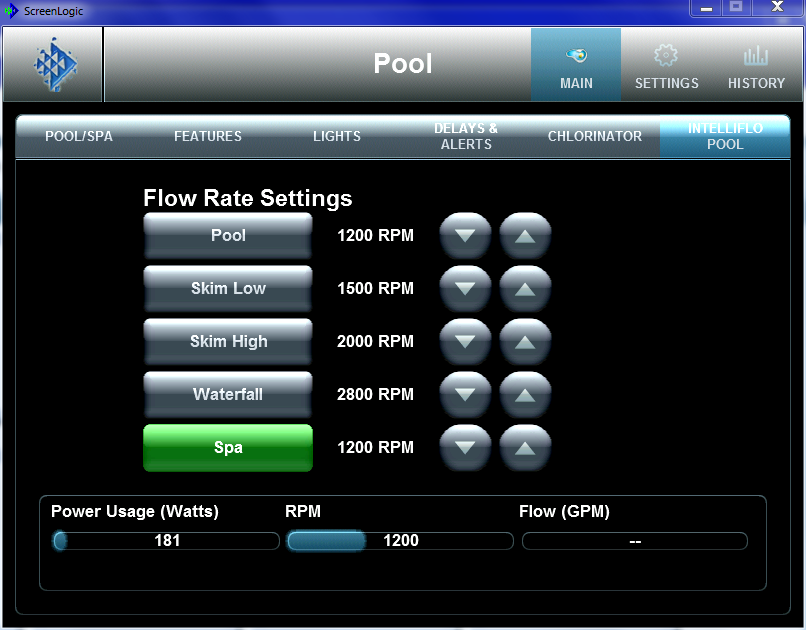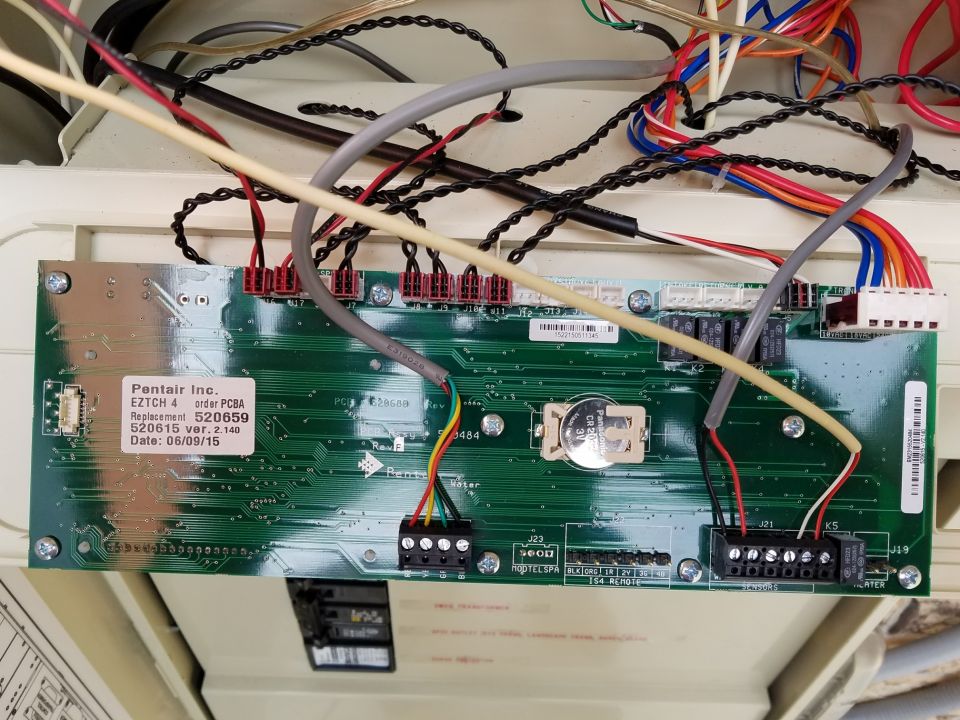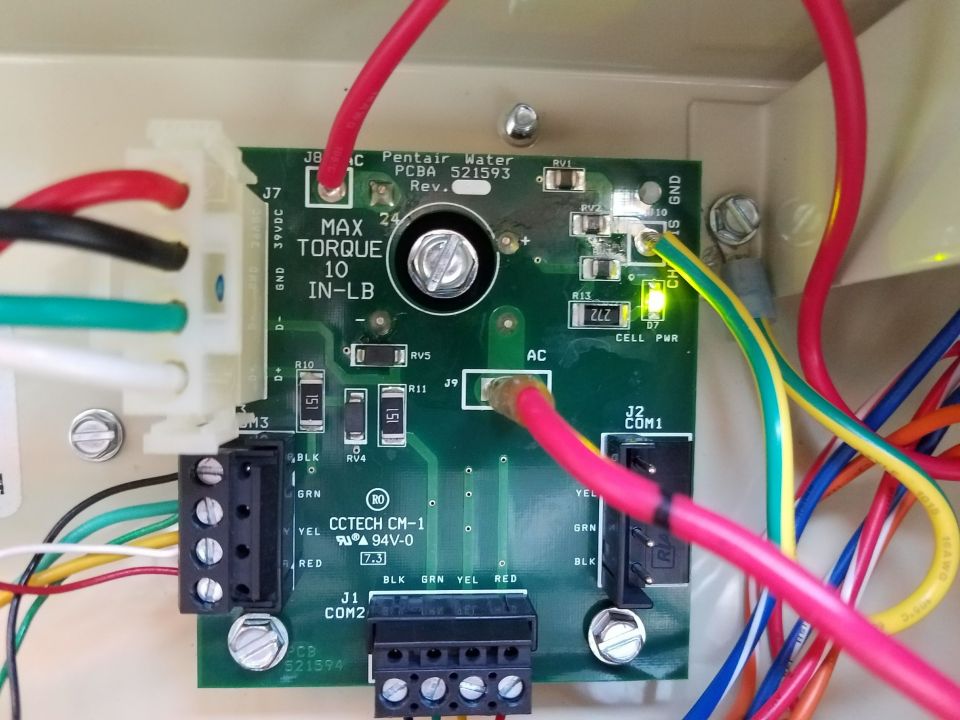- Aug 3, 2015
- 175
- Pool Size
- 34000
- Surface
- Plaster
- Chlorine
- Salt Water Generator
- SWG Type
- Pentair Intellichlor IC-60
Hi all,
I just had a IntelliFlo VSF pump installed. Even though the company I hired is listed as authorized on the Pentair web site, the installer told me he doesn't know how to set up the IntelliFlo in ScreenLogic. He did set it up on the pump itself. Of course, I know I can call the company to complain but I'm unfortunately continuing to find that the companies around my area often don't know what they doing. For example, I had to have this particular installer come back after installing the new pump because they didn't properly bond the pump (the wire was literally just dangling there behind the pump) and there were a couple of significant leaks in the PVC after they initially installed the pump. I think it will be smoother for me to avoid them coming back again, so I'm hoping to be able to set it up on my own (hopefully, with some help from those on this site )...
)...
I have the ScreenLogic Config app on my iPhone. I went to the IntelliFlo Setup section and see Pump 1 and Pump 2 listed. Pump 1 is my main pump and Pump 2 is my cleaner pump. Both pumps are set to "none," which makes sense since neither was a IntelliFlo. Now that Pump 1 is an IntelliFlo, I know it's obvious that I should set it to VSF. After doing so, the app lists "background circuits." I understand that each circuit can be set to run the pump a certain speed. For example, one speed for when my spa is running, and a different speed for when my pool is running.
My questions are:
- Are there recommended speeds that anyone knows for when I run my spa vs when I run my pool? In case plays a role: my spa has a spillway down to the pool when the system is set to pool mode. The app allows me to set the speed as GPM or RPM, so please let me know which measure you're referring to, if you are able to recommend a speed.
- If I set speeds in the ScreenLogic app, do I have to make any changes via the IntelliFlo's control panel? Or will the changes I make in the app overwrite whatever the installer set in the unit itself?
Thanks for any help you can provide!
I just had a IntelliFlo VSF pump installed. Even though the company I hired is listed as authorized on the Pentair web site, the installer told me he doesn't know how to set up the IntelliFlo in ScreenLogic. He did set it up on the pump itself. Of course, I know I can call the company to complain but I'm unfortunately continuing to find that the companies around my area often don't know what they doing. For example, I had to have this particular installer come back after installing the new pump because they didn't properly bond the pump (the wire was literally just dangling there behind the pump) and there were a couple of significant leaks in the PVC after they initially installed the pump. I think it will be smoother for me to avoid them coming back again, so I'm hoping to be able to set it up on my own (hopefully, with some help from those on this site
I have the ScreenLogic Config app on my iPhone. I went to the IntelliFlo Setup section and see Pump 1 and Pump 2 listed. Pump 1 is my main pump and Pump 2 is my cleaner pump. Both pumps are set to "none," which makes sense since neither was a IntelliFlo. Now that Pump 1 is an IntelliFlo, I know it's obvious that I should set it to VSF. After doing so, the app lists "background circuits." I understand that each circuit can be set to run the pump a certain speed. For example, one speed for when my spa is running, and a different speed for when my pool is running.
My questions are:
- Are there recommended speeds that anyone knows for when I run my spa vs when I run my pool? In case plays a role: my spa has a spillway down to the pool when the system is set to pool mode. The app allows me to set the speed as GPM or RPM, so please let me know which measure you're referring to, if you are able to recommend a speed.
- If I set speeds in the ScreenLogic app, do I have to make any changes via the IntelliFlo's control panel? Or will the changes I make in the app overwrite whatever the installer set in the unit itself?
Thanks for any help you can provide!