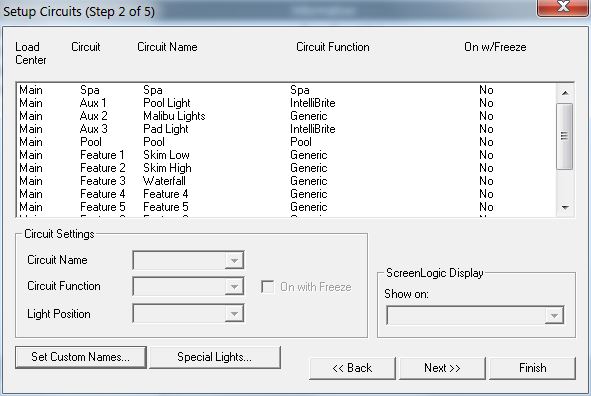Hi folks,
We bought a house that has a pool + spa and Pentair equipment. Our pool guy is a bit confused about the setup too (he's going to do research or I'll get a different person) and I'm also trying to learn everything myself. I'm not sure how everything is hooked up and while playing with the screenlogic config app, i may have screwed things up. The equipment was working fine except today. We noticed a few issues so let me explain a bit more.
Our setup: pool + spa/hot tub connected. About 20,000 gallon pool .
We have variable flow pump and a whisper pump, heater and in line chlorinator (see photos).
We would like:
* Pool low and pool high settings and a schedule for these.
* Separate spa heat settings (and jets and whatnot)
* Pool heating (and it should turn on pump on high ideally automatically).
* There's also waterfall and lights hooked up.
I'm not able to make sense of screenlogic config/ settings and today it's running in pool low mode but no water seems to be visible in the pump lines (see photos).
Is there someone who can help me configure/ teach me ? I'm happy to pay and maybe we can do a quick video call + remote access to screenlogic?
I just got the sutro as well and would like to understand maintenance to myself too. So understanding the pool equipment will be a great first start.
Thanks in advance.
We bought a house that has a pool + spa and Pentair equipment. Our pool guy is a bit confused about the setup too (he's going to do research or I'll get a different person) and I'm also trying to learn everything myself. I'm not sure how everything is hooked up and while playing with the screenlogic config app, i may have screwed things up. The equipment was working fine except today. We noticed a few issues so let me explain a bit more.
Our setup: pool + spa/hot tub connected. About 20,000 gallon pool .
We have variable flow pump and a whisper pump, heater and in line chlorinator (see photos).
We would like:
* Pool low and pool high settings and a schedule for these.
* Separate spa heat settings (and jets and whatnot)
* Pool heating (and it should turn on pump on high ideally automatically).
* There's also waterfall and lights hooked up.
I'm not able to make sense of screenlogic config/ settings and today it's running in pool low mode but no water seems to be visible in the pump lines (see photos).
Is there someone who can help me configure/ teach me ? I'm happy to pay and maybe we can do a quick video call + remote access to screenlogic?
I just got the sutro as well and would like to understand maintenance to myself too. So understanding the pool equipment will be a great first start.
Thanks in advance.
Attachments
-
 PXL_20220522_164559381.jpg346.7 KB · Views: 24
PXL_20220522_164559381.jpg346.7 KB · Views: 24 -
 PXL_20220522_171345498.jpg316.2 KB · Views: 22
PXL_20220522_171345498.jpg316.2 KB · Views: 22 -
 PXL_20220522_171338642.jpg451.1 KB · Views: 24
PXL_20220522_171338642.jpg451.1 KB · Views: 24 -
 PXL_20220522_171336353.jpg376.4 KB · Views: 25
PXL_20220522_171336353.jpg376.4 KB · Views: 25 -
 PXL_20220522_171329837.jpg315.2 KB · Views: 28
PXL_20220522_171329837.jpg315.2 KB · Views: 28 -
 PXL_20220522_171409959.jpg736.9 KB · Views: 28
PXL_20220522_171409959.jpg736.9 KB · Views: 28 -
 PXL_20220522_171357758.jpg394 KB · Views: 22
PXL_20220522_171357758.jpg394 KB · Views: 22 -
 PXL_20220522_171353386.jpg728.9 KB · Views: 20
PXL_20220522_171353386.jpg728.9 KB · Views: 20 -
 PXL_20220522_171349701.jpg406.6 KB · Views: 22
PXL_20220522_171349701.jpg406.6 KB · Views: 22