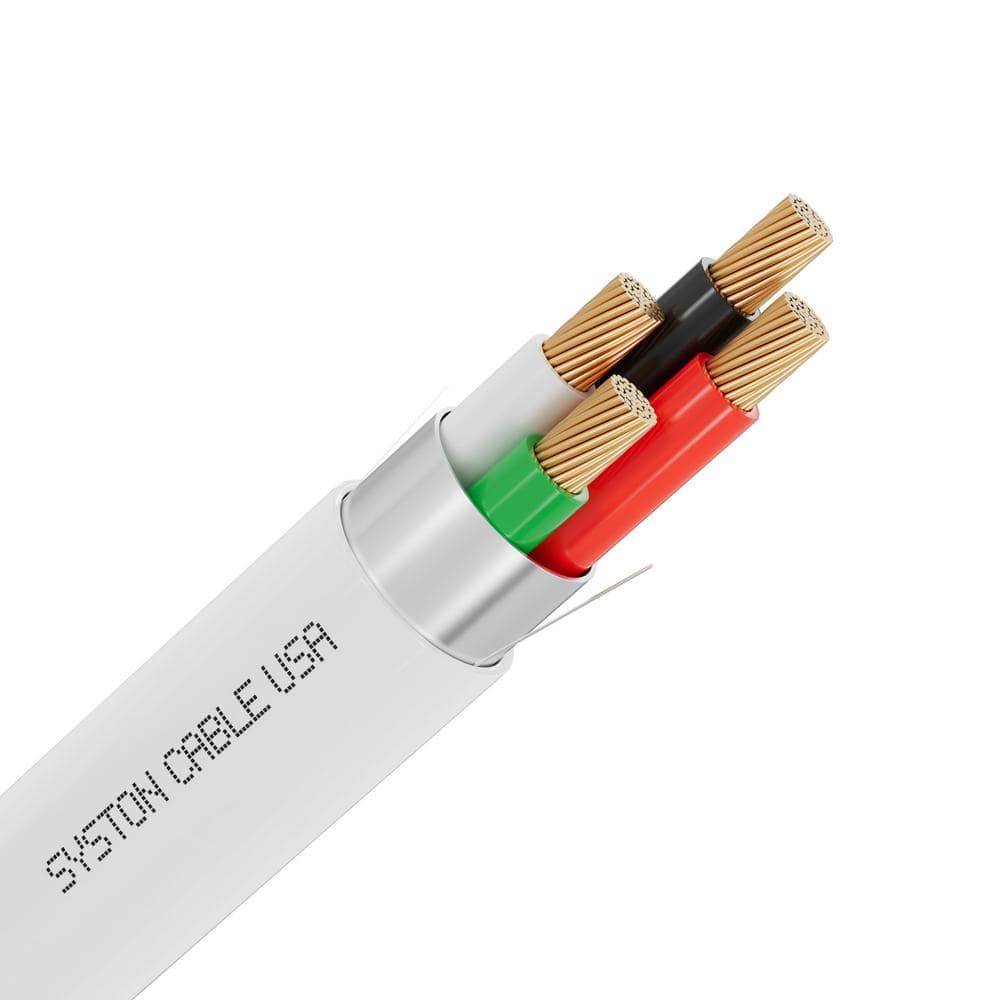Looks like a wire and a piece of plastic.
The HLX485100 (100 ft.) and HLX485200 (200 ft.) are extension kits designed to extend the range of the Control Pad from the VS Omni or OmniHub wiring hub.
1. Ensure that power is completely disconnected from the wiring hub.
2. If the Control Pad had previously been installed, remove the wiring hub cover and locate the communication cable.
Remove the connector and communication cable from the wiring hub as shown in Fig 1.
3 If already mounted, remove the Control Pad from the mounting surface.
4. Remove the 4 Phillips head screws from the back of the Control Pad (Fig 2).
5. Separate the front assembly from the rear housing.
6. Unplug the communication cable from the front assembly.
You can now separate the rear housing and communication cable away from the front assembly.
7. The HLX485100 and HLX485200 contain a replacement rear housing which will be used.
You'll notice that one end of the new communication cable has a black strain relief attached.
Thread this end through the new rear housing and seat the strain relief fully into the hole as shown in Fig 3.
Refer to the strain relief on the old housing if these instructions are unclear.
8. With the strain relief secured into the new rear housing, insert the included gasket into the rear housing's channel.
9. Plug the new communication cable into the socket on the front assembly and attach rearhousing, taking care that the gasket stays aligned.
10. Screw in the 4 Phillips head screws to fasten the new rear housing to the front assembly.
With the Control Pad fully assembled, it can now be mounted in the desired location.
11. After mounting, run the other end of the cable back to the wiring hub and plug the connector into the wiring hub where the old cable was removed (Fig 1).
Route the cable through the low voltage wiring channel.
Insert a foam gasket at the channel opening for a watertight seal.
12. Re-attach the wiring hub cover and re-connect power.