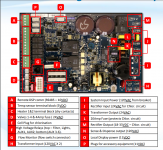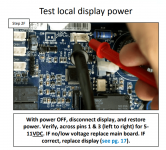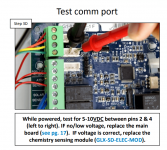Hey JamesW,Hayward ProLogic Main PCB - All Date Code/Versions - GLX-PCB-PRO - INYOPools.com
AquaPlus / ProLogic Main PCB - All Date Code/Versions - GLX-PCB-PROwww.inyopools.com
G1-011049F-1 = GLX-PCB-PRO?
Thanks,
Eric
Hey JamesW,Hayward ProLogic Main PCB - All Date Code/Versions - GLX-PCB-PRO - INYOPools.com
AquaPlus / ProLogic Main PCB - All Date Code/Versions - GLX-PCB-PROwww.inyopools.com
Try disconnecting the blocks except for the remote display.
That's a good question, but I do not know.Can the remote display run off the main display plug - meaning could I just run the external display from the main display port to test the connectivity to that display?