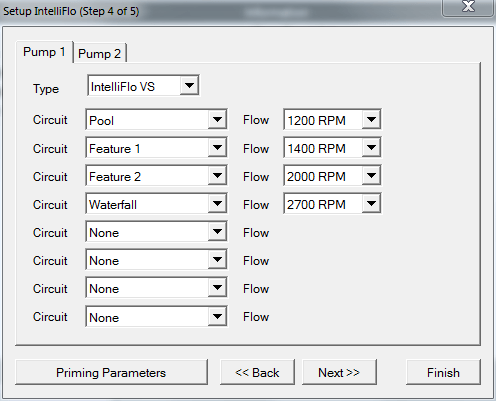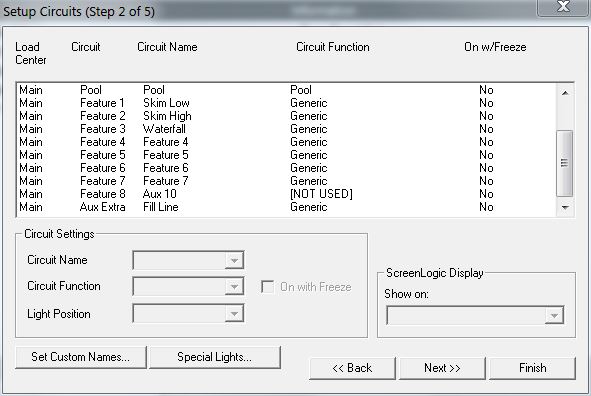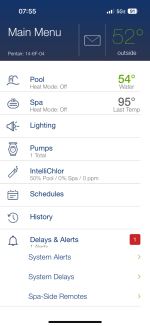- Aug 24, 2023
- 15
- Pool Size
- 18000
- Surface
- Plaster
- Chlorine
- Salt Water Generator
- SWG Type
- Pentair Intellichlor IC-40
Disclaimer - not my pool, trying to help a friend troubleshoot
Went to a friends house this weekend, he has a Pentair setup, 3HP VSP,chiller,master temp and easytouch.
I thought something was odd when I went to look at his equipment pad, pump was loud! It was running at 3400 rpm and had been for the last 3 years !!!
His Pb nor he had ever setup any sort of schedule. So I did my best to figure out the easytouch, honestly much more cumbersome than my intellicenter lol.
I used the config App on ios to setup the feature circuits to creat some different pump run speeds, using feature circuits 1-4. I then setup a schedule, but it doesn’t seem to be executing it properly?
It should be skimming 8-10 but the pump is just running at the normal 1200 rpm normal low speed pool setting.
Also not sure if this matters but the POOL icon appears grey and not blue or green like it normally does when on, but the pump function screen shows pump running 1200 rpm but no estimated GPM.
I’m rather confused and what to do to help him out.
I can access his ScreenLogic app remote but can’t get into the config app …any way to get into it via web browser if needed ?
Went to a friends house this weekend, he has a Pentair setup, 3HP VSP,chiller,master temp and easytouch.
I thought something was odd when I went to look at his equipment pad, pump was loud! It was running at 3400 rpm and had been for the last 3 years !!!
His Pb nor he had ever setup any sort of schedule. So I did my best to figure out the easytouch, honestly much more cumbersome than my intellicenter lol.
I used the config App on ios to setup the feature circuits to creat some different pump run speeds, using feature circuits 1-4. I then setup a schedule, but it doesn’t seem to be executing it properly?
It should be skimming 8-10 but the pump is just running at the normal 1200 rpm normal low speed pool setting.
Also not sure if this matters but the POOL icon appears grey and not blue or green like it normally does when on, but the pump function screen shows pump running 1200 rpm but no estimated GPM.
I’m rather confused and what to do to help him out.
I can access his ScreenLogic app remote but can’t get into the config app …any way to get into it via web browser if needed ?