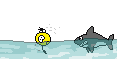DVP,
Welcome to TFP... a great place to find the answers to all or your "Easy" questions...
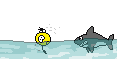
Programs just don't change themselves, so unless you accidently changed something, then there has to be some type of failure..
I can't seem to grasp the problem you are trying to explain, so please point me in the right direction...
If I understand correctly, pushing Aux 3 should turn on one of the four speeds that your VS pump has.. Do you have the IntelliFlo pump???
The EasyTouch links the Aux 3 circuit to a set speed... So when you push the Aux 3 button the pump should go to that speed, whether you are in the Pool mode or Spa, it should not make a difference..

So, on the surface, what you are saying does not make logical sense.
Are you pushing the Aux 3 button on the wireless controller or on the Easytouch panel itself? Have you tried both???
Please tell me more... Tell me the exact buttons you push to go into the spa mode and change the speed of the pump.
Does the pool actually switch over from the pool mode into the spa mode?
Once we fully understand your problem, there are plenty of people here that can help.
Thanks,
Jim R.
- - - Updated - - -
I reread your post... Do you have two pumps?? If so describe each pump.. Single speed, 2-speed, VS, etc..