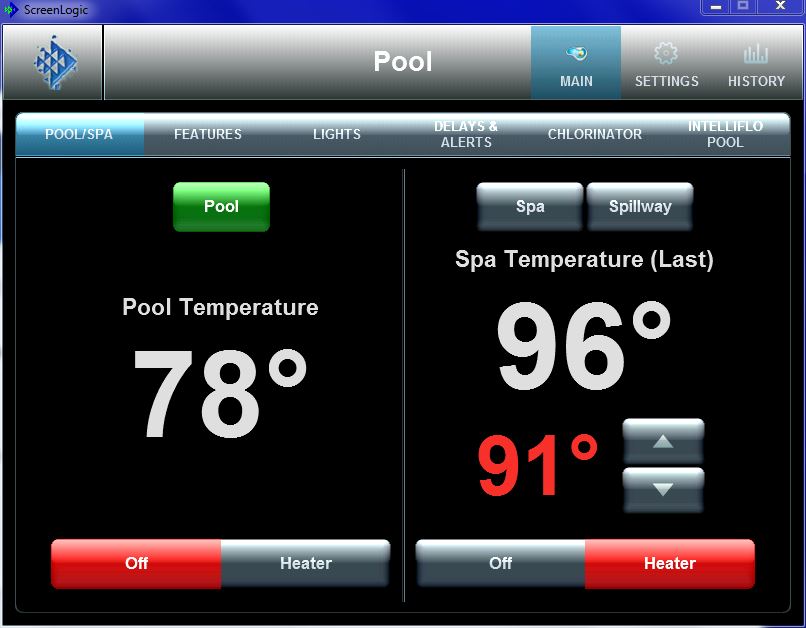So, all systems are functional in my DIY upgrade. I'm into testing and configuration. I've adjusted the actuator stop points, lights are working, great flow, and in manual mode the improved flow has eliminated the start/stop issue the heater had for three seasons. Awesome!
Here's my next sticking point... I have a Raypak 336A gas heater, 240 VAC 30 Amp GFCI circuit powering the heater, IntelliChlor SCG and the Pentair air blower. Power works fine. The Raypak has a 7-pin remote wiring harness and wiring instructions for 2-wire and 3-wire remote configurations. The IntelliTouch uses a 2-wire control. I've checked and re-checked everything, but still have these symptoms:
Not sure it matters, but I used some shielded high-end speaker cable for the Comms line. Could that be fouling up the signal? Easy enough to replace, I guess, but it seemed like the perfect solution to this neophyte.
I'm hoping I'm just overlooking something, but throwing this out there in case anyone has sussed this particular issue before.
Project wrap-up thread with pics in the next couple of weeks...
Oh, and I am thrilled with the way everything is turning out. Huge improvement!! By season-end, I'll have it tuned like a fish!
cheers,
Here's my next sticking point... I have a Raypak 336A gas heater, 240 VAC 30 Amp GFCI circuit powering the heater, IntelliChlor SCG and the Pentair air blower. Power works fine. The Raypak has a 7-pin remote wiring harness and wiring instructions for 2-wire and 3-wire remote configurations. The IntelliTouch uses a 2-wire control. I've checked and re-checked everything, but still have these symptoms:
- In manual mode, the heater works just fine... fires up, reads its internal temp sensor and heats water to set point
- Screenlogic shows correct air and water temps for both pool and spa modes (so the sensors work)
- Following Raypak instructions, I set both Pool and Spa set points to the max (to keep the heater from overriding the remote system) and complete the process to switch to remote mode
- When I change the Raypak over to Remote mode, the heater does not fire, the display on the heater reads No Demand
- Screenlogic shows set points for both pool and spa mode
Not sure it matters, but I used some shielded high-end speaker cable for the Comms line. Could that be fouling up the signal? Easy enough to replace, I guess, but it seemed like the perfect solution to this neophyte.
I'm hoping I'm just overlooking something, but throwing this out there in case anyone has sussed this particular issue before.
Project wrap-up thread with pics in the next couple of weeks...
Oh, and I am thrilled with the way everything is turning out. Huge improvement!! By season-end, I'll have it tuned like a fish!
cheers,
Last edited: