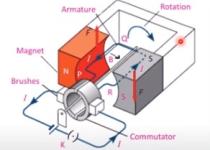It is not possible to swap the positive and negative polarity on the motor due to miss wiring, but it is possible if you do not put the brush cap back on correctly...see my response below.It has nothing to do with the magnets.
You connected the wires wrong. In these types of DC motor, the current flow direction determines which way the motor will spin. Usually you’ll see a bit of colored nail polish or marking somewhere on the end cap where the brushes connected to the external wiring. That denotes (+) or (-) voltage. When you disassemble these motors, you need to be mindful of how the wires are connected, they are not interchangeable.
Swap the wire connections and it will spin the right way.
Last edited: