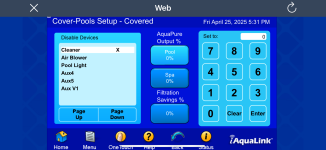- Jun 10, 2013
- 4
We have a pool installed in 2023 with a Cover Pools cover. We often come to find the pool dirty and the cleaner has not been running. When going to the web-based aqua link system setup- Cover Pools icon, the cleaner will have an X to the right. So that the cleaner will not run with the cover is closed. First problem - sometimes the cover is open and the system thinks it’s closed. second problem - we want the cleaner to run regardless of pool cover position. Little worms and bugs get through the crack. I make the changes and then mysteriously I find the setting back to the X beside cleaner again. We do not have a pool cleaner company. It’s only my husband and I with the code. The pool builder company can operate remotely. We have asked numerous times if they are making the changes and they say no. Is there a batch update that is making it default back???
If anyone can tell me how to troubleshoot why the cover position is not always in sync with the app, perhaps I could consider using some of the fancy communication available between the cover and aqua link. But at this point, we don’t understand why they need to communicate with each other! Pic of how we find the setting when the cleaner didn’t operate.
We have been Coverstar owners on another property for 12 years. And never had any problems. The Coverstar cover is not in communication with the Jandy app!
If anyone can tell me how to troubleshoot why the cover position is not always in sync with the app, perhaps I could consider using some of the fancy communication available between the cover and aqua link. But at this point, we don’t understand why they need to communicate with each other! Pic of how we find the setting when the cleaner didn’t operate.
We have been Coverstar owners on another property for 12 years. And never had any problems. The Coverstar cover is not in communication with the Jandy app!