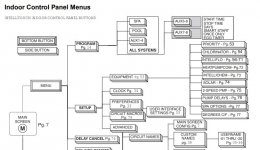I've recently swapped out our single speed pump in favor of an Intelliflo VS (011028) and added a Circupool RJ60+ SWG. Everything is up and running except I need to connect the pump to the
Intellitouch com ports. The Intellitouch has the i9 plus 3 personality board.
I found an online manual that indicates com ports J7 & J8, green wire to terminal 2, yellow wire to terminal 3. Does this sound correct?
Intellitouch com ports. The Intellitouch has the i9 plus 3 personality board.
I found an online manual that indicates com ports J7 & J8, green wire to terminal 2, yellow wire to terminal 3. Does this sound correct?