- May 3, 2007
- 18,067
- Pool Size
- 20000
- Surface
- Plaster
- Chlorine
- Salt Water Generator
- SWG Type
- Hayward Aqua Rite (T-15)
A couple months ago, I started to have problems with my AquaLogic PS8 wireless remote. It frequently showed "The base receiver is not responding" which usually only lasted for a short period of time due to weak signal levels. But this time, it lasted for nearly a half day and eventually it failed completely. Instead of trying to fix it or purchasing a new wireless unit, I looked for a lower cost alternative.
So after some research, I found others that were looking into the same thing:
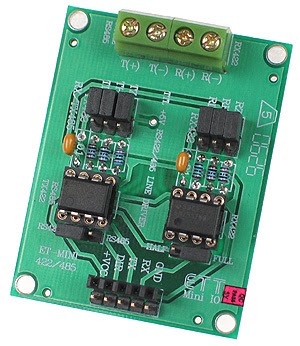
 www.desert-home.com
www.desert-home.com

 community.home-assistant.io
community.home-assistant.io
Leveraging this work, I came up with my own standalone solution rather than home automation which I am not all that interested in at this point. However, there is a solution below for HA if you are interested in that.
Using an RS485 to WiFI server module shown here:
With some software I developed, I was able to replicate many of the functions of the wireless remove on Windows, Android and iOS as well as integration into Home Assistant.
Documentation: AQL-PS-8 & EW11 Setup Instructions
Let me know if you run into any problems and/or have any feedback. The app(s) are fairly stable now and are now consistently working for me.
Post #77 and above relates to Home Assistant integration:
So after some research, I found others that were looking into the same thing:
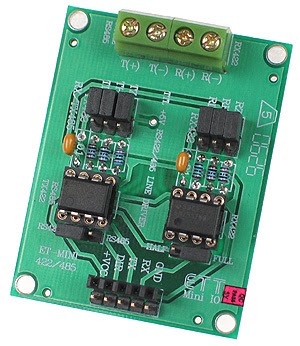
Swimming Pool
Blogspot limits the number of pages I can have, so I'm putting all my pool changes on this page as I get to them. I installed a Hayward var...

Hayward AquaLogic / ProLogic automation
Now that it spring here in the GWN, I’ve finally got Home Assistant talking to my Hayward AquaLogic pool controller: The AquaLogic interface code is here: https://github.com/swilson/aqualogic, and the Home Assistant code is here: https://github.com/swilson/home-assistant/tree/aqualogic...
 community.home-assistant.io
community.home-assistant.io
Leveraging this work, I came up with my own standalone solution rather than home automation which I am not all that interested in at this point. However, there is a solution below for HA if you are interested in that.
Using an RS485 to WiFI server module shown here:
With some software I developed, I was able to replicate many of the functions of the wireless remove on Windows, Android and iOS as well as integration into Home Assistant.
Documentation: AQL-PS-8 & EW11 Setup Instructions
Windows Installation
Android Installation
iOS Installation
Note that I have tested it only on an AquaLogic unit but according to ProLogic users on the development sites, it should work with the ProLogic version as well since many of the commands are the same.Let me know if you run into any problems and/or have any feedback. The app(s) are fairly stable now and are now consistently working for me.
Post #77 and above relates to Home Assistant integration:
Home Assistant
Last edited:








