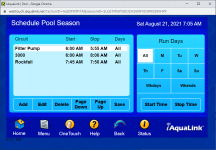I have a aqualink RS panel and when my service guy works on the pool he puts it into time-out mode.
After 3 hours it reverts back to Auto mode but it no longer follows the set program.
For instance, it's current a little after 5am here in California and my filter has been running all night. It would usually turn off at in the evening.
Despite the fact that it's running iAqualink shows the filter pump as being off.

Status shows that it is running...

I can reset everything by resetting all the breakers but would love to know how to fix it for good.
Any suggestions on how to figure it out?
TIA
KIWI
After 3 hours it reverts back to Auto mode but it no longer follows the set program.
For instance, it's current a little after 5am here in California and my filter has been running all night. It would usually turn off at in the evening.
Despite the fact that it's running iAqualink shows the filter pump as being off.

Status shows that it is running...

I can reset everything by resetting all the breakers but would love to know how to fix it for good.
Any suggestions on how to figure it out?
TIA
KIWI