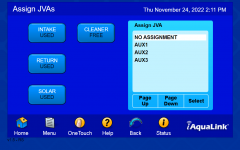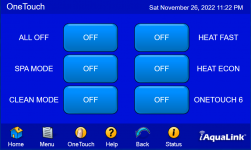I have a pool with an Aqualink RS power center with the iaqualink internet connection. I'm a pretty handy guy, but this controller frustrates me. It's not configurable to the degree I'd like, and it does some things I do not understand. I have a few questions I was hoping to get help with.
We had a pool guy do the initial setup a number of years ago, but he's unavailable now. Our current pool service folks have changed a few things and I'm not always happy with the results, and it's hard to get concise answers from them. It's basically working, so I'm just looking to understand it better and change/add a couple things.
1) The pool light was configured and assigned to a relay. If you program it, or select it, and the light would go on. Sounds good except the pump would also go on. I can not find a way to decouple that. Why is that happening? How do I decouple?
2) I have a couple of manual valves you adjust to balance the pump flow between the moving cleaner and the skimming function. It does not skim well and also run the cleaner at a good speed. I had the thought to add a JVA to the manual valve to the skimmer. Then for a couple hours a day I'd open the valve up more and give it a good skim. I currently only have one JVA on the system (to direct water to the roof solar panels), but in the system 3 of the 4 JVA positions are already "used". (?!) Can I use the 4th on the for my skimmer idea?
3) Is there a good manual for this thing?
Thanks so much. Please ask If I need to provide more details.
We had a pool guy do the initial setup a number of years ago, but he's unavailable now. Our current pool service folks have changed a few things and I'm not always happy with the results, and it's hard to get concise answers from them. It's basically working, so I'm just looking to understand it better and change/add a couple things.
1) The pool light was configured and assigned to a relay. If you program it, or select it, and the light would go on. Sounds good except the pump would also go on. I can not find a way to decouple that. Why is that happening? How do I decouple?
2) I have a couple of manual valves you adjust to balance the pump flow between the moving cleaner and the skimming function. It does not skim well and also run the cleaner at a good speed. I had the thought to add a JVA to the manual valve to the skimmer. Then for a couple hours a day I'd open the valve up more and give it a good skim. I currently only have one JVA on the system (to direct water to the roof solar panels), but in the system 3 of the 4 JVA positions are already "used". (?!) Can I use the 4th on the for my skimmer idea?
3) Is there a good manual for this thing?
Thanks so much. Please ask If I need to provide more details.