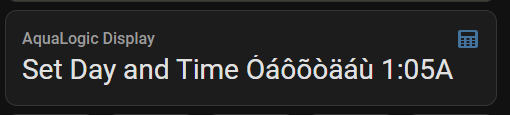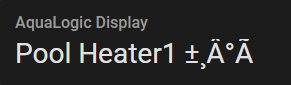Home Assistant Add-on: Samba share
Installation
Follow these steps to get the add-on installed on your system:
- Navigate in your Home Assistant frontend to Settings -> Add-ons -> Add-on store.
- Find the "Samba share" add-on and click it.
- Click on the "INSTALL" button.
How to use
- In the configuration section, set a username and password. You can specify any username and password; these are not related in any way to the login credentials you use to log in to Home Assistant or to log in to the computer with which you will use Samba share.
- Save the configuration.
- Start the add-on.
- Check the add-on log output to see the result.
Connection
If you are on Windows you use \\<IP_ADDRESS>\, if you are on MacOS you use smb://<IP_ADDRESS> to connect to the shares.
This addon exposes the following directories over smb (samba):
| Directory | Description |
|---|
| addons | This is for your local add-ons. |
| addon_configs | This is for the configuration files of your add-ons. |
| backup | This is for your backups. |
| config | This is for your Home Assistant configuration. |
| media | This is for local media files. |
| share | This is for your data that is shared between add-ons and Home Assistant. |
| ssl | This is for your SSL certificates. |
Configuration
Add-on configuration:
workgroup: WORKGROUP
username: homeassistant
password: YOUR_PASSWORD
allow_hosts:
- 10.0.0.0/8
- 172.16.0.0/12
- 192.168.0.0/16
- 169.254.0.0/16
- fe80::/10
- fc00::/7
veto_files:
- "._*"
- ".DS_Store"
- Thumbs.db
compatibility_mode: false
Option: workgroup (required)
Change WORKGROUP to reflect your network needs.
Option: username (required)
The username you would like to use to authenticate with the Samba server.
Option: password (required)
The password that goes with the username configured for authentication.
Option: allow_hosts (required)
List of hosts/networks allowed to access the shared folders.
Option: veto_files (optional)
List of files that are neither visible nor accessible. Useful to stop clients from littering the share with temporary hidden files (e.g., macOS .DS_Store or Windows Thumbs.db files)
Option: compatibility_mode
Setting this option to true will enable old legacy Samba protocols on the Samba add-on. This might solve issues with some clients that cannot handle the newer protocols, however, it lowers security. Only use this when you absolutely need it and understand the possible consequences.
Defaults to false.
Support
Got questions?
You have several options to get them answered:
In case you've found a bug, please
open an issue on our GitHub.