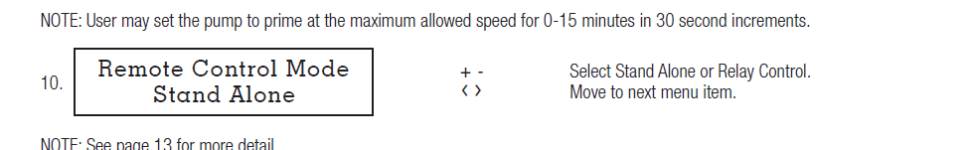Well, I am already in the smart life app ecosystem for my lighting and such, so that's my reasoning behind the one I picked. It has good reviews, but obviously someone hooked it up wrong, burnt it out, and sent it back. My issue is with Amazon's QC. I'm gonna gamble again, and try another one. I can fit it in my swg power center, get voltage for it, and run the low voltage to the pump.FWIW, I would use Sonoff's version of the 4 channel switch. Sonoff offers many different types of switches including a thermostat that work well with Alexa and Google. The ewelink app is a solid performer. Sonoff has been around for a while and carry a good reputation with good reviews.
Just my 2 cents...
Screenshot of my ewelink dashboard...
View attachment 636183
Anyway to remotely control hayward Tristar VS900?
- Thread starter suzook
- Start date
You are using an out of date browser. It may not display this or other websites correctly.
You should upgrade or use an alternative browser.
You should upgrade or use an alternative browser.
- Apr 10, 2018
- 6,316
- Pool Size
- 18375
- Surface
- Plaster
- Chlorine
- Salt Water Generator
- SWG Type
- CircuPool RJ-45 Plus
Yeah, that makes sense to stick with the same app. I received defective previously installed junk from Amazon as well. I think they just take back the defective returns and resell them.
Quick question to any experts. I will be mounting the 4ch Wi-Fi controller in my power center for my SWG. It has a 28v transformer that powers the DC side of the SWG electronics. Think I would have any issues tapping off the transformer to provide the DC voltage to power the Wi-Fi controller? I am thinking I should be fine, as the Wi-Fi control uses minimal amps.
- Apr 10, 2018
- 6,316
- Pool Size
- 18375
- Surface
- Plaster
- Chlorine
- Salt Water Generator
- SWG Type
- CircuPool RJ-45 Plus
Is the SWG tranformer always powered up? You'll need to run your SWG inside of the pump run time, so your SWG will not always be powered up when the pump is on.
If you do decide to use that power source, make sure your Wi-Fi relay switch accepts that input power. There are different options for the device you purchased.
If you do decide to use that power source, make sure your Wi-Fi relay switch accepts that input power. There are different options for the device you purchased.
Bill1974
Well-known member
- Jun 18, 2014
- 659
- Pool Size
- 32000
- Surface
- Vinyl
- Chlorine
- Salt Water Generator
- SWG Type
- CircuPool RJ-60 Plus
Depends on which one you have or get. There is one takes 85 -250VAC the other takes 7-32V AC/DC or USB 5V. Also check to see what voltage is acceptable on the relay side of the switch if you are going to use it the same power there.Quick question to any experts. I will be mounting the 4ch Wi-Fi controller in my power center for my SWG. It has a 28v transformer that powers the DC side of the SWG electronics. Think I would have any issues tapping off the transformer to provide the DC voltage to power the Wi-Fi controller? I am thinking I should be fine, as the Wi-Fi control uses minimal amps.
I used this one https://www.amazon.com/dp/B0CLGRMKBM?ref_=ppx_hzsearch_conn_dt_b_fed_asin_title_3&th=1 it's only $18
Is the SWG tranformer always powered up? You'll need to run your SWG inside of the pump run time, so your SWG will not always be powered up when the pump is on.
If you do decide to use that power source, make sure your Wi-Fi relay switch accepts that input power. There are different options for the device you purchased.
I get 12v from the pump side to relay. You thinking i can use that same 12v to power up my switch? I didn't think about that.Depends on which one you have or get. There is one takes 85 -250VAC the other takes 7-32V AC/DC or USB 5V. Also check to see what voltage is acceptable on the relay side of the switch if you are going to use it the same power there.
I used this one https://www.amazon.com/dp/B0CLGRMKBM?ref_=ppx_hzsearch_conn_dt_b_fed_asin_title_3&th=1 it's only $18
- May 3, 2007
- 18,067
- Pool Size
- 20000
- Surface
- Plaster
- Chlorine
- Salt Water Generator
- SWG Type
- Hayward Aqua Rite (T-15)
Is this the one you are considering?
I could not find the current draw specification.
I am currently running this RS485/WiFi unit off of the AquaLogic RS485 VCC without a problem:
Current draw is around 200 ma so not an issue but I am not sure about the one you are planning to use.
I could not find the current draw specification.
I am currently running this RS485/WiFi unit off of the AquaLogic RS485 VCC without a problem:
Current draw is around 200 ma so not an issue but I am not sure about the one you are planning to use.
I picked up this little guy.Is this the one you are considering?
I could not find the current draw specification.
I am currently running this RS485/WiFi unit off of the AquaLogic RS485 VCC without a problem:
Current draw is around 200 ma so not an issue but I am not sure about the one you are planning to use.

If I am reading the schematic on the pump correctly, speed1 is with all circuits open, speed 2 is inp1 closed, speed 3 inp2 closed, speed 4 inp1 and inp2 closed and so on.....So if I want to use the app to turn on, and off each speed, I should make speed 1 on app use inp1 on(which really is speed 2on the pump), speed 2 on app use inp2 on, speed 3 on app use inp3(which is speed5 on pump) This gives me 3 speeds, which I am ok with. Am I overthinking this??? Also, If i wanted a 4th speed, i could use 2 on switches in the app to use one of the timer speeds. That sound right?


- May 3, 2007
- 18,067
- Pool Size
- 20000
- Surface
- Plaster
- Chlorine
- Salt Water Generator
- SWG Type
- Hayward Aqua Rite (T-15)
That is correct.
However, I find that I use basically just one speed all the time.
Does you pool have a lot of water features that require different flow rates? If not, you might find that you only need one speed as well.
Plus the VS pump should have its its own timer for each speed so you may find you don't really need external control.
However, I find that I use basically just one speed all the time.
Does you pool have a lot of water features that require different flow rates? If not, you might find that you only need one speed as well.
Plus the VS pump should have its its own timer for each speed so you may find you don't really need external control.
Last edited:
No features, but need specific rpms for heater, and SWG, and I like to run minimum speed at times.That is correct.
However, I find that I use basically just one speed all the time.
Does you pool have a lot of water features that require different flow rates? If not, you might find that you only need one speed as well.
Plus the VS pump should have its its own timer for each speed so you may find you don't really need external control.
Having issues wiring this up...Hopefully someone can chime in. I was assuming I could take power from pump, which is 12v. So that powered the wifi switch up fine. Next I started wiring, and something is not right. I also assumed my voltage to go through the switch to the pump i could just tap off the power feeding switch...but the pump never comes on, and just makes a ticking noise. Here are some crappy pics. Just need a basic diagram to get me in the right direction. Thanks









Bill1974
Well-known member
- Jun 18, 2014
- 659
- Pool Size
- 32000
- Surface
- Vinyl
- Chlorine
- Salt Water Generator
- SWG Type
- CircuPool RJ-60 Plus
If you are going with relay control then it is not connected correctly, the green terminal block is used. Also the DIP switches are not correctly set either. The terminal block you used can be used to power you control board and to supply power to the green terminal block when the control board relays close. If you are trying to use the RS485 then you don't have an appropriate control board.
I never connected the green block, because when I connected the wifi board for power, it powered up. Then when I jumped the voltage from that to com and con to the wifi board, the pump just ticked.... meaning no power.... something is wired wrong on my wifi boardIf you are going with relay control then it is not connected correctly, the green terminal block is used. Also the DIP switches are not correctly set either. The terminal block you used can be used to power you control board and to supply power to the green terminal block when the control board relays close. If you are trying to use the RS485 then you don't have an appropriate control board.
I think my issue is i need a SEPERATE power supply for either the power for wifi switch, or the voltage that goes through the switch to the control on pump. I tried using the same power source.
Bill1974
Well-known member
- Jun 18, 2014
- 659
- Pool Size
- 32000
- Surface
- Vinyl
- Chlorine
- Salt Water Generator
- SWG Type
- CircuPool RJ-60 Plus
Bill1974
Well-known member
- Jun 18, 2014
- 659
- Pool Size
- 32000
- Surface
- Vinyl
- Chlorine
- Salt Water Generator
- SWG Type
- CircuPool RJ-60 Plus
Is it AC or DC coming out of the pump? I used a common power source (AC) and it works fine (i did not use the pump as the power source). If it is DC did you get the polarity correct (if it even matters)? I would think there should be enough amperage for it to work.I think my issue is i need a SEPERATE power supply for either the power for wifi switch, or the voltage that goes through the switch to the control on pump. I tried using the same power source.
Does the wifi board power up and can you control it?
your wifi board looks like it has relays, so i am assuming you are looking to relay control. Is there a reason you have wires in the A and B terminals where you are getting power from the pump? The A and B are only for RS485 control. Only A, B and COM are used for RS485.
I did that. When I use the dc voltage from the pump to power the wifi board, wifi board powers up, so does pump. When I use that same power source to feed the wifi switches, the board doesn't power up, and the pump display is black, and makes a weird ticking noise. I am starting to think I need 2 separate power sources. One to power the switch, and a different one to use the switches in the switch.The pump also needs it's configuration change so it knows if it is being controlled by the stand alone or relay control.
View attachment 636878
If using relay control all DIP switch have to off except #1 has to be ON.
View attachment 636879
It was wired that way from the factory. Those go to the control board on the pumpIs it AC or DC coming out of the pump? I used a common power source (AC) and it works fine (i did not use the pump as the power source). If it is DC did you get the polarity correct (if it even matters)? I would think there should be enough amperage for it to work.
Does the wifi board power up and can you control it?
your wifi board looks like it has relays, so i am assuming you are looking to relay control. Is there a reason you have wires in the A and B terminals where you are getting power from the pump? The A and B are only for RS485 control. Only A, B and COM are used for RS485.