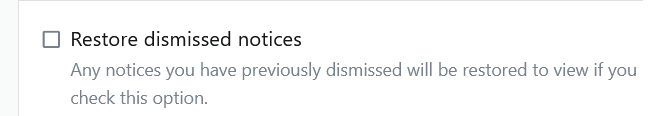Alerts seem to be the largest source of confusion with the current software. I’ve seen enough reports of alerts not getting sent that I do personally believe there’s an issue, but I’ve never been able to recreate the issue at all. In addition there’s no tools built into the software that allows me to track items to make sure they’re working correctly.
This all said, I do have some hope for the future things will change………
The software TFP uses for the forum has by default an option for websites to send Push Notification using the end users web browser. For the most part every major browser supports various API’s that allows users to get notifications directly on their device without even opening the website. If we can get this working on TFP I suspect the alert system will be altered greatly as most notifications will be handled right on your device. There’s one HUGE catch however, and that’s the fact that the most commonly used browser members of TFP use to surf the forum doesn’t support the API’s that are needed for this feature. Safari at the time of this post does NOT support notifications any other way besides those that are served via an App.
But there’s hope………
In the latest beta version of iOS there’s a hidden setting tucked away that does enable the Push API. While it maybe a long shot, there is hope push notifications (alerts) may eventually be able to go right to your device, and you won’t even need to open TFP to see that you’ve got some new content to view.



New APIs, capabilities, bugs, and challenges for Safari and PWAs running in iOS 15.4 and iPadOS 15.4, including Web Push Notifications, WebXR

firt.dev