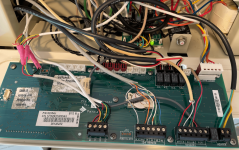My EasyTouch stopped communicating with the Intelliflo pump, Intellichlor chlorinator, and with ScreenLogic remote. I've read some threads here addressing cables and connections for singular problems, but I'm assuming that with all these failures it is not a cable issue. I have now unplugged the pump and switched to manual, but I notice that the Intellichlor LED panel now says Com error. The remote controls nothing anymore. Do I need a new motherboard or is there something else I should try?
EasyTouch comm failure
- Thread starter James Hertz
- Start date
You are using an out of date browser. It may not display this or other websites correctly.
You should upgrade or use an alternative browser.
You should upgrade or use an alternative browser.
Jim,
The very first thing to do is to disconnect everything except the IntelliFlo pump from J20 the main com port.
Then with the pump on and the EasyTouch on and in auto, see what the Pump's display shows. It should say "Display Not Active". If it does, this tells us that most likely the pump and main board are ok and that the RS-485 problem is somewhere else.
Let us know what you find,
Jim R.
The very first thing to do is to disconnect everything except the IntelliFlo pump from J20 the main com port.
Then with the pump on and the EasyTouch on and in auto, see what the Pump's display shows. It should say "Display Not Active". If it does, this tells us that most likely the pump and main board are ok and that the RS-485 problem is somewhere else.
Let us know what you find,
Jim R.
"Display Not Active" was no longer displayed when this issue began. Connections were checked.
Jim,
Did you run that test with just the pump connected or with other RS-485 com ports connected?
If just the IntelliFlo, then either your pump is bad or the main board is bad, no way for the average guy to know.
80% of the time it is a main board issue.
Thanks,
Jim R.
Did you run that test with just the pump connected or with other RS-485 com ports connected?
If just the IntelliFlo, then either your pump is bad or the main board is bad, no way for the average guy to know.
80% of the time it is a main board issue.
Thanks,
Jim R.
Everything was connected. Presently, only the pump is disconnected and everything else is still connected - but there is no communication to the intellichlor or screenlogic. I'll test it further.
Jim,
I can't help if you are not listening to what I ask you to do.
It is very important to only have the pump connected to J20 and nothing else when you look at the pump.
Thanks,
Jim R.
I can't help if you are not listening to what I ask you to do.
It is very important to only have the pump connected to J20 and nothing else when you look at the pump.
Thanks,
Jim R.
I disconnected all wires from J20 (2 sets) - none of those run to the pump. Instead pump wires run to a daughter board.
Reconnected cable to pump. Powered on. No change in pump display - it did not revert to "Display Not Active". Powered off.
Reconnected all wires to J20 (2 sets). Powered on and "Display Not Active" came on - but pump did not run - even though its "filter" light on the panel was on because it is scheduled to run. I turned off filter on the panel and the "Display Not Active" disappeared and it does not reappear regardless of any changes on the panel. I went to service mode and turned back on - no change. Finally I turned the pump on manually without disconnecting it from the panel and I am back to square one.
Reconnected cable to pump. Powered on. No change in pump display - it did not revert to "Display Not Active". Powered off.
Reconnected all wires to J20 (2 sets). Powered on and "Display Not Active" came on - but pump did not run - even though its "filter" light on the panel was on because it is scheduled to run. I turned off filter on the panel and the "Display Not Active" disappeared and it does not reappear regardless of any changes on the panel. I went to service mode and turned back on - no change. Finally I turned the pump on manually without disconnecting it from the panel and I am back to square one.
Jim,
Disconnect the pump from the daughter card and connect to J20. Just the pump's two-wire cable and nothing else.
Makes sure the system is in Auto and Pool. Wait about a minute
See what the pump says. Do not reconnect anything yet. Do not push any buttons
If the pump shows "display not active" then make sure there is a speed assigned to the Pool circuit.
Menu, Setting, IntelliFlo, Pump #1, speeds... Scroll to "Pool" and see if there is a speed set up for pool.
Thanks,
Jim R.
Disconnect the pump from the daughter card and connect to J20. Just the pump's two-wire cable and nothing else.
Makes sure the system is in Auto and Pool. Wait about a minute
See what the pump says. Do not reconnect anything yet. Do not push any buttons
If the pump shows "display not active" then make sure there is a speed assigned to the Pool circuit.
Menu, Setting, IntelliFlo, Pump #1, speeds... Scroll to "Pool" and see if there is a speed set up for pool.
Thanks,
Jim R.
Jim,
The fact that the pump says Display not active is good.
But I don't see a speed for Pool??? Where your pic shows 1000 RPM, the Circuit is "None" For the pump to run the "Pool" circuit must show a speed.
Note that in the upper right of the display it shows 1/8, thru 8/8... This is speed 1 of 8, 2 of 8 etc. Makes sure that one of them shows "Pool" under the word Circuit, and that there is a speed assigned to Pool. You use up/dn buttons to scroll through all 8 speeds.
Also, you might want to double check the Pump "Type" is set to VS..
Thanks,
Jim R.
The fact that the pump says Display not active is good.
But I don't see a speed for Pool??? Where your pic shows 1000 RPM, the Circuit is "None" For the pump to run the "Pool" circuit must show a speed.
Note that in the upper right of the display it shows 1/8, thru 8/8... This is speed 1 of 8, 2 of 8 etc. Makes sure that one of them shows "Pool" under the word Circuit, and that there is a speed assigned to Pool. You use up/dn buttons to scroll through all 8 speeds.
Also, you might want to double check the Pump "Type" is set to VS..
Thanks,
Jim R.
You leading me to the promised land. I set 1 of 8 to Pool and pump kicked on! 1000 RPMs seems low. Also 2-8 are also blank for circuit. Do I need to set speeds for spa, slide and/or spillway?
Do I need to reconnect those other wires to J20? Do I leave the pump connected to J20?
Two things you need to do.
1. Set the speeds you want each circuit to run. (I suspect that you lost all your speed settings) If you don't know for sure what speed you want, just guess, you can always go back and adjust them.
2. I suggest that you reconnect the RS-485, but in steps.
You need to connect the surge card (daughter card) back to J20, and then connect the pump to the surge card where it was before. Make sure it all works, and then connect any leftover RS-485 connections, one at a time.
Let us know how it turns out.
Thanks,
Jim R.
1. Set the speeds you want each circuit to run. (I suspect that you lost all your speed settings) If you don't know for sure what speed you want, just guess, you can always go back and adjust them.
2. I suggest that you reconnect the RS-485, but in steps.
You need to connect the surge card (daughter card) back to J20, and then connect the pump to the surge card where it was before. Make sure it all works, and then connect any leftover RS-485 connections, one at a time.
Let us know how it turns out.
Thanks,
Jim R.
Connecting pump and surge card as you said pump loses comm with panel. It does not say “display not active”.
Could be a bad surge card, but could also be it is not wired correctly between J20 and the surge card. Or a bad SWCG.
Unplug the salt cell at the bottom of the EasyTouch.. You need to end up with just the main board and the pump connected to the surge card.
We are trying to make sure that none of the other RS-485 connections have a problem.
Jim R.
Unplug the salt cell at the bottom of the EasyTouch.. You need to end up with just the main board and the pump connected to the surge card.
We are trying to make sure that none of the other RS-485 connections have a problem.
Jim R.
Thread Status
Hello , This thread has been inactive for over 60 days. New postings here are unlikely to be seen or responded to by other members. For better visibility, consider Starting A New Thread.