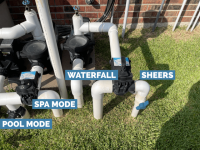Just recently finished our new pool and I have been playing around with the OmniLogic app and so far it doesn’t seem to be working properly. Then panel has a hard wired connection to the internet and it seems to be connected but I am constantly getting error messages that say Omni controller has lost connection to router or server not available.
Despite these messages I can use the app to make control the pump, lights, bubblers, etc. however the app doesn’t show that they are working and once they are on I can’t use the app to turn them off.
When I turn the lights on they go on but then the app gets stuck like this. The lights are on but the switch that indicates that they are on shows that they are off. Is there anything I can do to fix this? Is the app always this buggy?

Despite these messages I can use the app to make control the pump, lights, bubblers, etc. however the app doesn’t show that they are working and once they are on I can’t use the app to turn them off.
When I turn the lights on they go on but then the app gets stuck like this. The lights are on but the switch that indicates that they are on shows that they are off. Is there anything I can do to fix this? Is the app always this buggy?