I believe I need to replace my air temperature sensor, or possibly recalibrate it on my Jandy system. Until I can do one of those things, does anyone know how to disable the freeze protect mode? It's been cold mornings lately, but not lower than 38F so I'm not too worried about actual freezing.
Jandy Freeze Protect - can you disable?
- Thread starter Oceansol
- Start date
You are using an out of date browser. It may not display this or other websites correctly.
You should upgrade or use an alternative browser.
You should upgrade or use an alternative browser.
- Jul 21, 2013
- 53,305
- Pool Size
- 35000
- Surface
- Plaster
- Chlorine
- Salt Water Generator
- SWG Type
- Pentair Intellichlor IC-60
Saying you have all Jandy equipment does not help us help you when you ask about freeze protection in your equipment.
Please list in your signature the specific equipment models you have for your automation, pump, filter, SWG, and anything else.
What do you think freeze protection is doing that you want to stop?
Please list in your signature the specific equipment models you have for your automation, pump, filter, SWG, and anything else.
What do you think freeze protection is doing that you want to stop?
Thanks for your help, Allen. yes, I have Jandy Aqualink RS controller, Jandy Aquapure SWG, and Jandy VSP pump....Saying you have all Jandy equipment does not help us help you when you ask about freeze protection in your equipment.
Please list in your signature the specific equipment models you have for your automation, pump, filter, SWG, and anything else.
What do you think freeze protection is doing that you want to stop?
So can I disable Freeze protect or not?
You can change the temp that the freeze protection comes on. I think default is 38 degrees. You can also completely disable it. Attached is my freeze protect screen. I would check their first and verify what temp yours is set to come on at. There is also a "Temp Calibrate" section where you can adjust the temp reading if needed.

I have an older AquaLink system and I can only adjust the temperature from min. 34 deg F or higher. I can also select what equipment will turn on but it does not provide me a way to disable the freeze protection.So can I disable Freeze protect or not?
Why do you wish to disable it?
Just curious - what is the model of the Jandy VSP pump and the Jandy AquaPure SWCG. I am doing some research for upgrades to my system. Thanks.Jandy Aqualink RS controller, Jandy Aquapure SWG, and Jandy VSP pump
- Nov 12, 2017
- 11,929
- Pool Size
- 12300
- Surface
- Plaster
- Chlorine
- Salt Water Generator
- SWG Type
- Pentair Intellichlor IC-40
You also need to check the owner manual for the pump, or its onboard controller. My Pentair system has two independent freeze protections. One provided by my automation controller, similar to what you're discussing above, and the other is built into the pump. My pump's freeze protection will override my controller's settings, even if the controller's freeze protection is off. My pump does have settings that can be adjusted, but they are not accessed via the controller's interface, but rather through the pump's interface. So if you have a VS pump with it's own onboard controller, you need to see if that, too, has its own freeze protection and adjustments. Without your pump's specific model number, we can't help with that.
Last edited:
Hi Mike. I think the "temp calibrate" is water temp not air. Here's my freeze protect screen. I can toggle off everything but the pump.You can change the temp that the freeze protection comes on. I think default is 38 degrees. You can also completely disable it. Attached is my freeze protect screen. I would check their first and verify what temp yours is set to come on at. There is also a "Temp Calibrate" section where you can adjust the temp reading if needed.View attachment 315806
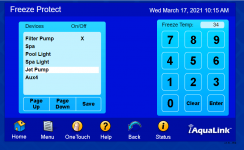
Hi Mike. I think the "temp calibrate" is water temp not air. Here's my freeze protect screen. I can toggle off everything but the pump.
Wee
Well that's interesting. I'm sorry, i just assumed you could toggle it off. I have never tried it before but knew the screen was there.

just updated my sig with what you're looking forJust curious - what is the model of the Jandy VSP pump and the Jandy AquaPure SWCG. I am doing some research for upgrades to my system. Thanks.
That's what I've found as well. I only want to temporarily disable it because my air temperature sensor stopped working (or reporting on the display) so the freeze protect comes on even if there's no danger of freezing. Once I get and replace the air temp sensor I will enable freeze protect again.I have an older AquaLink system and I can only adjust the temperature from min. 34 deg F or higher. I can also select what equipment will turn on but it does not provide me a way to disable the freeze protection.
Why do you wish to disable it?
Dirk, you must be onto something here with the pump controller. I have a Jandy Epump VSP pump and since my air temperature sensor failed maybe the onboard pump controller is entering freeze protect. How do I access the pump controller?You also need to check the owner manual for the pump, or its onboard controller. My Pentair system has two independent freeze protections. One provided by my automation controller, similar to what you're discussing above, and the other is built into the pump. My pump's freeze protection will override my controller's settings, even if the controller's freeze protection is off. My pump does have settings that can be adjusted, but they are not accessed via the controller's interface, but rather through the pump's interface. So if you have a VS pump with it's own onboard controller, you need to see if that, too, has its own freeze protection and adjustments. Without your pump's specific model number, we can't help with that.
- Nov 12, 2017
- 11,929
- Pool Size
- 12300
- Surface
- Plaster
- Chlorine
- Salt Water Generator
- SWG Type
- Pentair Intellichlor IC-40
A Jandy ePump does have its own freeze protection. It also has a pretty lame owner manual. The pump controller does have some sort of freeze protection override, but the manual doesn't make clear if that is just a one-time override, or a permanent one. You might need some help with that from Jandy tech support. So there are two ePump manuals. One is primarily for installation, and then there is another for the controller, here:
This version is not from Jandy's website, and I didn't look close enough to determine if there's more than one ePump model or what. But hopefully this is the right manual.
This version is not from Jandy's website, and I didn't look close enough to determine if there's more than one ePump model or what. But hopefully this is the right manual.
- Jul 21, 2013
- 53,305
- Pool Size
- 35000
- Surface
- Plaster
- Chlorine
- Salt Water Generator
- SWG Type
- Pentair Intellichlor IC-60
The ePump does not have its own control panel. You control the ePump from whatever automation system it is connected to. In your case it is your Aqualink.
The ePump does not have independent freeze protection. The automation controller provides any freeze protection.
The ePump does not have independent freeze protection. The automation controller provides any freeze protection.
- Nov 12, 2017
- 11,929
- Pool Size
- 12300
- Surface
- Plaster
- Chlorine
- Salt Water Generator
- SWG Type
- Pentair Intellichlor IC-40
By the way, my Pentair pump doesn't make use of any external temp sensor. It has its own, inside, somewhere near the motor I think. And as I mentioned, it's own independent freeze protection. I suspect your ePump is the same, and will run it's own freeze protection routine regardless of what your AquaLink is doing or its temp sensor.
There's another way to skin this cat until your new sensor arrives. Move your filtering schedule to the middle of the night and let your Aqualink and pump do their thing when freeze protection would kick in anyway. No extra pump runtime, you're just filtering and freeze protecting at the same time. Then just restore your original pump schedule when you get the sensor fixed, or it warms up.
There's another way to skin this cat until your new sensor arrives. Move your filtering schedule to the middle of the night and let your Aqualink and pump do their thing when freeze protection would kick in anyway. No extra pump runtime, you're just filtering and freeze protecting at the same time. Then just restore your original pump schedule when you get the sensor fixed, or it warms up.
- Nov 12, 2017
- 11,929
- Pool Size
- 12300
- Surface
- Plaster
- Chlorine
- Salt Water Generator
- SWG Type
- Pentair Intellichlor IC-40
OK. That would simplify things then. So is there more than one ePump model? The owner manual I found shows a controller and it describes freeze protection. Is that something you use on an ePump when you don't have an AquaLink? Sorry for the confusion...The ePump does not have its own control panel. You control the ePump from whatever automation system it is connected to. In your case it is your Aqualink.
The ePump does not have independent freeze protection. The automation controller provides any freeze protection.
- Jul 21, 2013
- 53,305
- Pool Size
- 35000
- Surface
- Plaster
- Chlorine
- Salt Water Generator
- SWG Type
- Pentair Intellichlor IC-60
OK. That would simplify things then. So is there more than one ePump model? The owner manual I found shows a controller and it describes freeze protection. Is that something you use on an ePump when you don't have an AquaLink? Sorry for the confusion...
The "controller" is a separate control panel that can be used when other automation is not available. Basically it is a pump only automation controller.
Thanks Allen! So do you know if I can temporarily disable the freeze protect while I replace the air temp sensor?The ePump does not have its own control panel. You control the ePump from whatever automation system it is connected to. In your case it is your Aqualink.
The ePump does not have independent freeze protection. The automation controller provides any freeze protection.
- Nov 12, 2017
- 11,929
- Pool Size
- 12300
- Surface
- Plaster
- Chlorine
- Salt Water Generator
- SWG Type
- Pentair Intellichlor IC-40
The "controller" is a separate control panel that can be used when other automation is not available. Basically it is a pump only automation controller.
So sorry, I was projecting my Pentair pump onto yours! It's all in the AquaLink I guess. As I mentioned, if you can't turn freeze protection off, take advantage of it and just filter at night until your sensor is fixed.
Yes, I filter at night because we have TOU tiers here and after 6am it gets expensive. But it was running freeze protect after 6am and before midnight.By the way, my Pentair pump doesn't make use of any external temp sensor. It has its own, inside, somewhere near the motor I think. And as I mentioned, it's own independent freeze protection. I suspect your ePump is the same, and will run it's own freeze protection routine regardless of what your AquaLink is doing or its temp sensor.
There's another way to skin this cat until your new sensor arrives. Move your filtering schedule to the middle of the night and let your Aqualink and pump do their thing when freeze protection would kick in anyway. No extra pump runtime, you're just filtering and freeze protecting at the same time. Then just restore your original pump schedule when you get the sensor fixed, or it warms up.
So it I have the pump running (I lower the speed) and FP wants to protect, it won't up the speed? Maybe I should set my standard speed to lower speed (~1750rpm) and then run it faster for solar or spa.... that way if FP comes on when I'm not filtering it will at least run a low speed. Thoughts?
Thread Status
Hello , This thread has been inactive for over 60 days. New postings here are unlikely to be seen or responded to by other members. For better visibility, consider Starting A New Thread.

