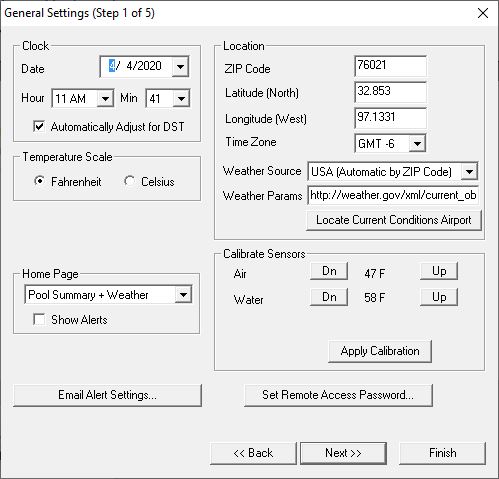Newly single mom of 3 on a crash course of learning how to care for our pool - so thanks for the help!!
1. As long as we've had the pool, my Pentair app only opens when I'm on our house Wi-fi under the Local option. If I select Remote, I enter the appropriate code for username but was told by the Ex there is no password, yet it won't connect. I have the original computer that the desktop Screenlogic was set up on and there is no password required there either - so what gives that it won't connect if not on our house wi-fi?
2. Under Delays and Alerts It says
Pump 2: Communication Lost
Chlorinator: Communication Lost
How do I fix this? If it matters, about a week ago, I changed our home internet provider. When the technician was out installing the new service, he unplugged all the pentair equipment in our main house system hub of connections/wires (in the master closet). I quickly figured out it was unplugged when the app wouldn't connect.
Thanks!!
1. As long as we've had the pool, my Pentair app only opens when I'm on our house Wi-fi under the Local option. If I select Remote, I enter the appropriate code for username but was told by the Ex there is no password, yet it won't connect. I have the original computer that the desktop Screenlogic was set up on and there is no password required there either - so what gives that it won't connect if not on our house wi-fi?
2. Under Delays and Alerts It says
Pump 2: Communication Lost
Chlorinator: Communication Lost
How do I fix this? If it matters, about a week ago, I changed our home internet provider. When the technician was out installing the new service, he unplugged all the pentair equipment in our main house system hub of connections/wires (in the master closet). I quickly figured out it was unplugged when the app wouldn't connect.
Thanks!!