Recent content by Richter12x2
-
R
Robot Vacuums - So Many Questions!
I'm looking at replacing the pressure side cleaner with a robot myself, and I just wanted to follow up on the cost question: My pool currently uses a Polaris 280, with a PB4-60 booster pump. The booster pump is failing and making noise, showing corrosion around the edges, etc... it's needing a...- Richter12x2
- Post #18
- Forum: Pool Cleaners
-
R
Updated iAqualink with VS pump, now won't turn off
Yep, good catch, I discovered that when I found out it was still Low Flow on the SWG and 750rpm on the pool pump at 3pm. I've adjusted all the end times to the 59 of the hour. It now seems to be running like I want it to. There may be some more tweaking as I chase down the right chlorine...- Richter12x2
- Post #19
- Forum: Pumps, Filters, and Plumbing
-
R
Updated iAqualink with VS pump, now won't turn off
Turns out the new pool speed wasn't quite fast enough to generate chlorine, so I flipped the logic around instead: Instead of a slower Idle setting, I set the Pool speed to be 750 (idle) and then set #4 to be Chlorine generate at 1250 rpm. We'll give it a shot tomorrow and see how it goes...- Richter12x2
- Post #17
- Forum: Pumps, Filters, and Plumbing
-
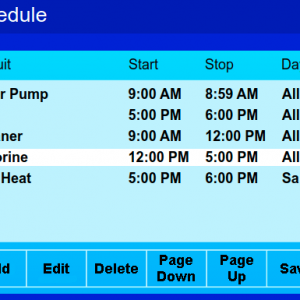
1638320403523.png
- Richter12x2
- Media item
- Comments: 0
- Category: Pool Equipment
-
R
Updated iAqualink with VS pump, now won't turn off
I just did some testing, and it turns out that when the Spa mode ended at 6:00pm, it didn't drop to 750rpm for the Idle mode, it dropped to 1750 from the Pool mode. Even though the Idle schedule was active, the only way I could get it to drop to 750 rpm was to set the Pool speed to 750rpm.- Richter12x2
- Post #14
- Forum: Pumps, Filters, and Plumbing
-
R
Updated iAqualink with VS pump, now won't turn off
So it knows because Pool is 1750 that when Cleaner speed turns off, it will return even without a Pool setting? I thought it would just keep running at whatever the last speed was. The device is nice, but the user interface is really terrible. Thanks for all of your help!- Richter12x2
- Post #11
- Forum: Pumps, Filters, and Plumbing
-
R
Updated iAqualink with VS pump, now won't turn off
Alright, finally got it to work. I toggled the iAqualink from Wired to Wifi, and back to Wired (which probably didn't do anything). Then went to the main panel, put it in Service Mode for a few minutes and then cycled out, which seemed to work. I've added the Filter Pump back to the schedule...- Richter12x2
- Post #9
- Forum: Pumps, Filters, and Plumbing
-
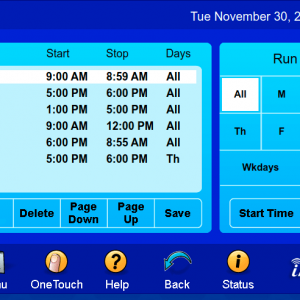
1638298388157.png
- Richter12x2
- Media item
- Comments: 0
- Category: Pool Equipment
-
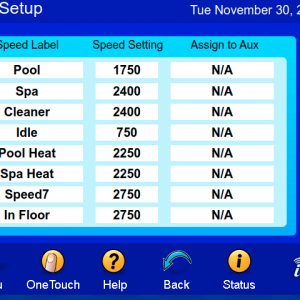
1638298480693.png
- Richter12x2
- Media item
- Comments: 0
- Category: Pool Equipment
-
R
Updated iAqualink with VS pump, now won't turn off
This is still the blue screen when logging in, after choosing my Location off the front screen:- Richter12x2
- Post #8
- Forum: Pumps, Filters, and Plumbing
-
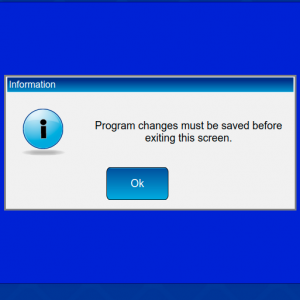
1638293195306.png
- Richter12x2
- Media item
- Comments: 0
- Category: Pool Equipment
-
R
Updated iAqualink with VS pump, now won't turn off
Nope, I've tried through iaqualink.com using my computer, and using the Web interface from my android phone. Both give me a popup that says "Program changes must be saved before exiting this screen". I click ok, and then just the Waiting for connection bars until it times out. I've logged...- Richter12x2
- Post #6
- Forum: Pumps, Filters, and Plumbing
-
R
Updated iAqualink with VS pump, now won't turn off
I think you're right. In the similar threads at the bottom I found: Jandy iAqualink - System Will Not Turn Off Filter with Schedule Which sounds like my problem. I was going to update after TESTING it, but right now I've been waiting for connection for 20 minutes or so, even after turning the...- Richter12x2
- Post #3
- Forum: Pumps, Filters, and Plumbing
-
R
Updated iAqualink with VS pump, now won't turn off
Good afternoon! Hoping someone can give me some direction. I recently added a variable speed pump to my iAqualink setup, and it's configured with the speeds it needs to run in pool mode and cleaning mode, pool heat and spa heat modes, etc. All of that seems well. The problem is, I have it...- Richter12x2
- Thread
- Replies: 18
- Forum: Pumps, Filters, and Plumbing
-
R
REALLY NEED SOME HELP Aqualink and VS flopro pump
Please share, in case it helps someone else.- Richter12x2
- Post #3
- Forum: Everything Else

