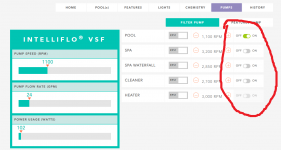- Jun 17, 2019
- 58
- Pool Size
- 18000
- Surface
- Plaster
- Chlorine
- Salt Water Generator
- SWG Type
- Pentair Intellichlor IC-40
Today I replaced my old EasyTouch load center with the new Intellicenter Load center so I could take advantage of the new breaker layout for some future upgrades. This project is step 2 in my move from EasyTouch to Intellicenter (that upgrade was completed earlier this year) to an advanced system similar to what @MyAZPool has done.
I have everything else working with the new panel, except that once I finally got the VSF to power on (I had to pull the comm cable to get it to power on), I now can't get it to power off with the Pool circuit on the IntellIcenter panel or from the panel on the VSF itself. It will only turn off if I trip the breaker. I have verified that (1)the VSF is wired to the LOAD side of the #1 relay, (2) the #1 relay is connected to the FILTER connection on the OCP motherboard, and (3) that the VSF comm cable is correctly connected between the VSF and the OCP motherboard. The VSF panel shows "display not active," which from what I can tell is what it should read when connected to the Intellicenter.
I made no configuration changes to the Intellicenter setup when I swapped the load centers, so I'm at a loss on what would cause this issue. I was going to try to do a reset on the VSF, but thought I'd post here first to see if anyone has any other suggestions.
Tracy
I have everything else working with the new panel, except that once I finally got the VSF to power on (I had to pull the comm cable to get it to power on), I now can't get it to power off with the Pool circuit on the IntellIcenter panel or from the panel on the VSF itself. It will only turn off if I trip the breaker. I have verified that (1)the VSF is wired to the LOAD side of the #1 relay, (2) the #1 relay is connected to the FILTER connection on the OCP motherboard, and (3) that the VSF comm cable is correctly connected between the VSF and the OCP motherboard. The VSF panel shows "display not active," which from what I can tell is what it should read when connected to the Intellicenter.
I made no configuration changes to the Intellicenter setup when I swapped the load centers, so I'm at a loss on what would cause this issue. I was going to try to do a reset on the VSF, but thought I'd post here first to see if anyone has any other suggestions.
Tracy