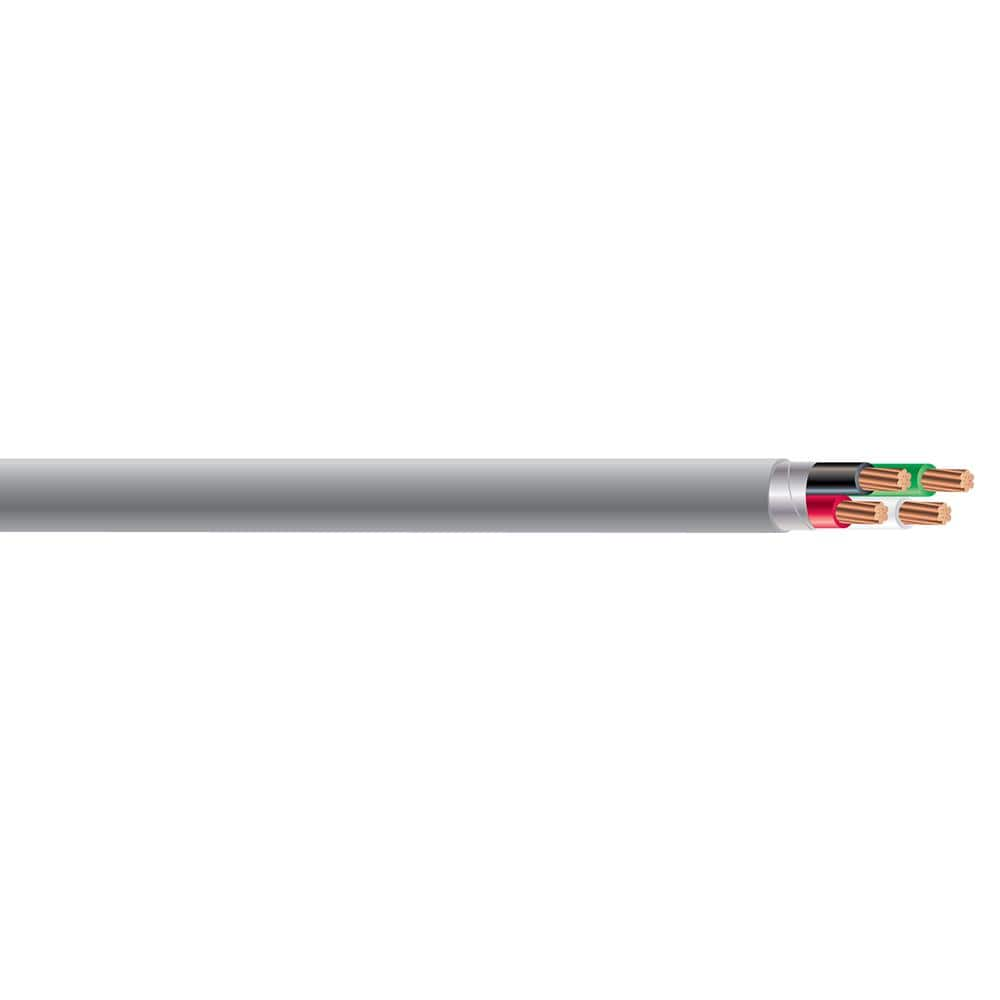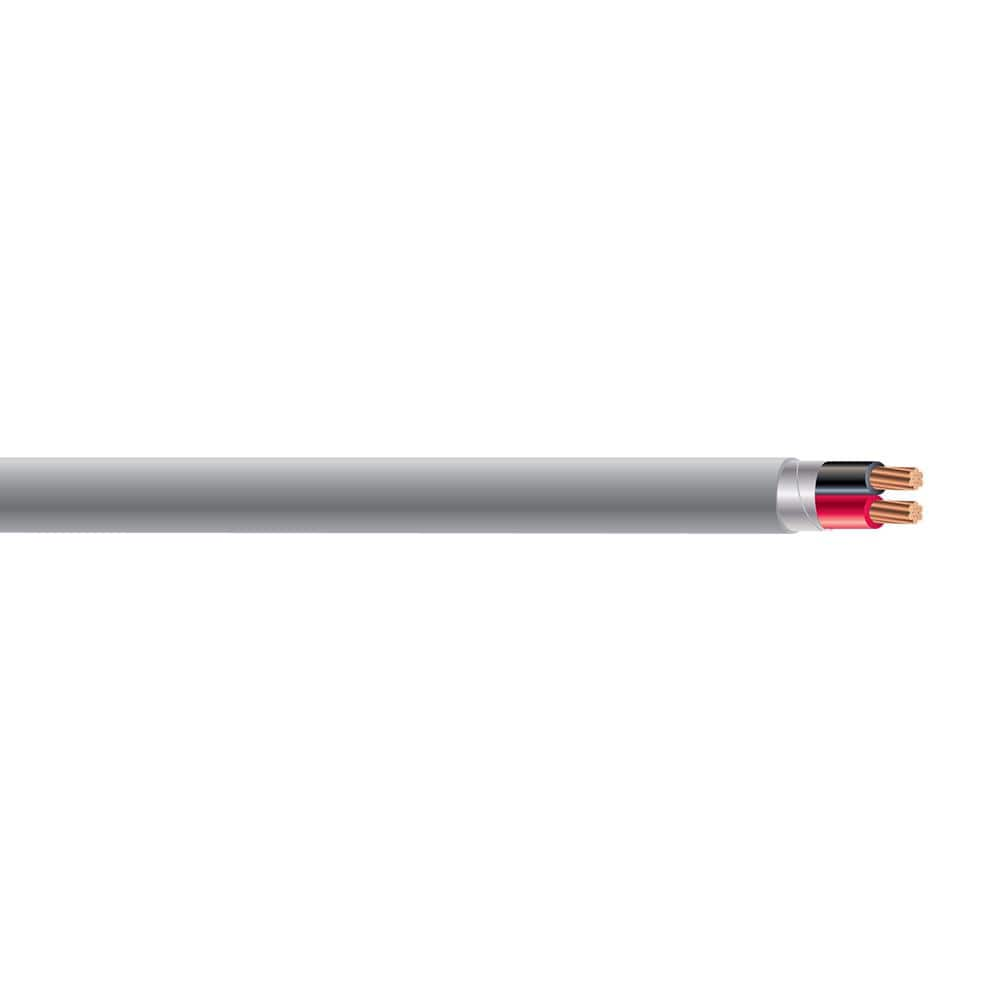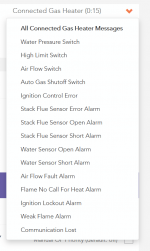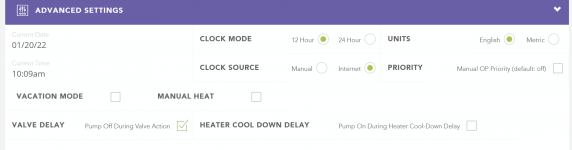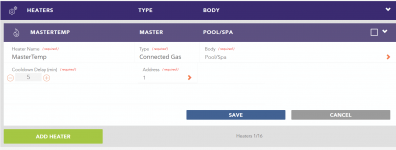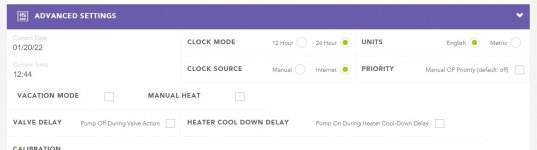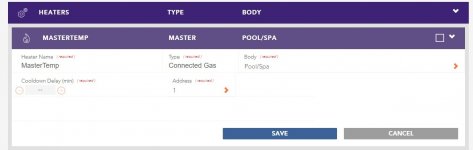Turbo1Ton
Gold Supporter
- Dec 26, 2019
- 2,015
- Pool Size
- 14500
- Surface
- Plaster
- Chlorine
- Salt Water Generator
- SWG Type
- Pentair Intellichlor IC-40
Jumper the firemans switch terminals together at the heater. No need to connect this to the IC. The only connection is the RS-485 wires.
--Jeff
--Jeff