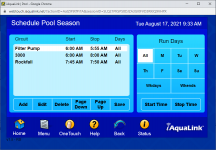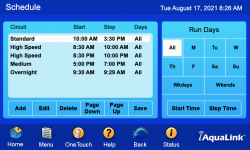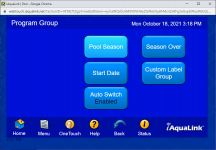- Oct 25, 2020
- 106
- Pool Size
- 13500
- Surface
- Plaster
- Chlorine
- Salt Water Generator
- SWG Type
- Pentair Intellichlor IC-30
Hi everyone -
My pool has only been open for about 45 days. I have an Intelliflo VSP connected to an iAqualink system. I also have an iChlor 30 SWG. Randomly, I've been noticing an issue and cannot figure out for the life of me what to do. I called Aqualink today and they did a memory reset on my system but the issue persists. Here's my issue.
I have a programmed schedule for the VSP. It uses various speeds throughout the day to run and there are gaps when the pump does not run at all. If I turn the pump on (as in, it's visibly clicked on via the app or weblink interface), the system will follow my programmed schedule. It will increase speed when I want and decrease speed when I don't. What it will NOT do - is shut off. It sits off for most of the night and various parts of the day but it will not shut itself off.
If I turn the pump OFF via the same app/interface, it follows my schedule perfectly. Turns off when it should, increases/decreases speed when I want, etc. The issue with the pump being "off" is that my SWG never turns on. The only way the SWG will function is if I actually turn the pump on. However, I then have the issue of it never shutting off regardless of how I program it.
The aqualink guy on the phone did a test with me where he set a program for the system to turn on and turn off in 3 min and we watched it happen. SWG worked with filter on, but pump never shut itself off, and with filter off, SWG never turned on but the system turn off/on when it should have.
Anyone come across this before? I might try to call the "pro" version of Aqualink but I'm at a total loss.
Any help is very appreciated. My programmed schedule is attached if that helps.
Thanks,
My pool has only been open for about 45 days. I have an Intelliflo VSP connected to an iAqualink system. I also have an iChlor 30 SWG. Randomly, I've been noticing an issue and cannot figure out for the life of me what to do. I called Aqualink today and they did a memory reset on my system but the issue persists. Here's my issue.
I have a programmed schedule for the VSP. It uses various speeds throughout the day to run and there are gaps when the pump does not run at all. If I turn the pump on (as in, it's visibly clicked on via the app or weblink interface), the system will follow my programmed schedule. It will increase speed when I want and decrease speed when I don't. What it will NOT do - is shut off. It sits off for most of the night and various parts of the day but it will not shut itself off.
If I turn the pump OFF via the same app/interface, it follows my schedule perfectly. Turns off when it should, increases/decreases speed when I want, etc. The issue with the pump being "off" is that my SWG never turns on. The only way the SWG will function is if I actually turn the pump on. However, I then have the issue of it never shutting off regardless of how I program it.
The aqualink guy on the phone did a test with me where he set a program for the system to turn on and turn off in 3 min and we watched it happen. SWG worked with filter on, but pump never shut itself off, and with filter off, SWG never turned on but the system turn off/on when it should have.
Anyone come across this before? I might try to call the "pro" version of Aqualink but I'm at a total loss.
Any help is very appreciated. My programmed schedule is attached if that helps.
Thanks,


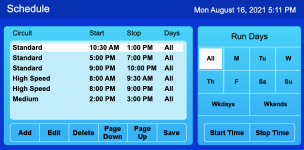
 simple fix?
simple fix?